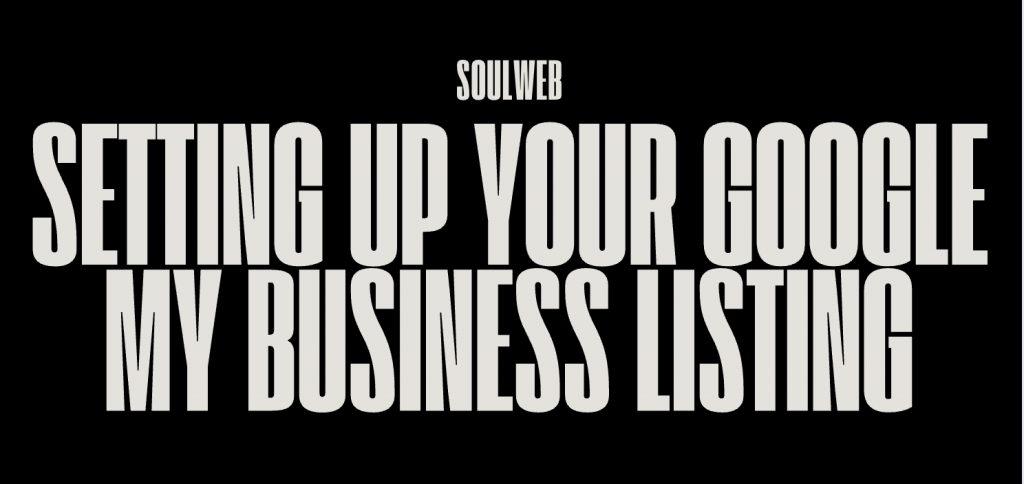Ready to blow up your business? Book a free discovery call with soulweb today.
In today’s digital age, having a strong online presence is crucial for businesses of all sizes. One platform that has become increasingly important for businesses to showcase their products and services is Google My Business. This free and user-friendly tool allows businesses to create a professional profile, manage their online reputation, and connect with potential customers. But did you know that Google My Business also offers advertising options to further enhance your visibility? In this blog post, we will explore the world of advertising on Google My Business and how you can leverage it to reach your target audience and boost your business. Whether you are a small local business or a multinational corporation, this guide will provide you with valuable insights and strategies to make the most out of your advertising efforts on Google My Business. So, let’s dive in and discover the untapped potential of advertising on this powerful platform.
Understanding Google My Business and Its Importance
Google My Business is a platform developed by Google that allows businesses to create and manage their online presence across various Google services, including Google Search and Google Maps. It provides businesses with a dedicated space to share important information such as their address, phone number, website, business hours, and customer reviews.
The importance of Google My Business cannot be overstated. With more and more people turning to the internet to search for local businesses, having a well-optimized Google My Business profile can significantly increase your visibility and attract potential customers. Here are a few key reasons why Google My Business is important for your business:
- Enhanced Online Presence: By having a Google My Business profile, your business will appear prominently in Google search results and on Google Maps. This increased visibility can drive more traffic to your website or physical location.
- Improved Local SEO: Google My Business plays a crucial role in local search engine optimization (SEO). Optimizing your profile with accurate and relevant information can help your business rank higher in local search results, making it easier for potential customers to find you.
- Customer Trust and Engagement: With Google My Business, you can collect and showcase customer reviews, which can build trust and credibility among potential customers. Additionally, you can engage with your customers by responding to reviews and answering their questions, fostering a positive relationship.
- Insights and Analytics: Google My Business provides valuable insights and analytics about your profile’s performance, such as the number of views, clicks, and calls your business receives. This data can help you understand your audience better and make informed decisions to optimize your online presence.
- Integration with Other Google Services: Google My Business seamlessly integrates with other Google services, such as Google Ads and Google Analytics. This integration allows you to leverage your business data and create targeted advertising campaigns to reach your desired audience.
In summary, Google My Business is an essential tool for businesses to establish a strong online presence, improve their local SEO, engage with customers, and gain valuable insights. By understanding its importance and utilizing its features effectively, you can maximize the benefits of this platform and stay ahead of the competition.
Setting Up Your Google My Business Account
Setting up a Google My Business account is the first step towards harnessing the power of this platform for advertising. It’s a straightforward process that can be completed in just a few simple steps. In this section, we will guide you through the process of creating your Google My Business account and optimizing your profile for maximum impact.
Why You Need a Google My Business Account
Before we dive into the steps of setting up your Google My Business account, let’s understand why having an account is crucial for your business:
- Increased Visibility: With a Google My Business account, your business will appear in local search results and on Google Maps, making it easier for potential customers to find you.
- Control Over Business Information: By creating a profile, you have control over the information displayed about your business, including your address, phone number, website, and business hours.
- Customer Interaction: Google My Business allows customers to leave reviews, ask questions, and engage with your business directly. This provides an opportunity for you to build a positive relationship with your customers.
- Valuable Insights: The platform provides valuable analytics and insights that can help you understand how customers are finding and interacting with your business.
Now that you understand the importance of having a Google My Business account, let’s proceed to the steps of setting it up.
Steps to Create Your Google My Business Account
- Visit the Google My Business website: Start by visiting the Google My Business website at www.google.com/business.
- Sign in or create a Google account: If you already have a Google account, sign in using your existing credentials. If not, create a new account by clicking on the “Create account” button and following the prompts.
- Enter your business name: Once you are signed in, enter your business name. If your business name appears in the suggestions, select it. Otherwise, choose the option to create a new business.
- Choose your business category: Select the appropriate category that best describes your business. This helps Google understand what your business is about and improves the accuracy of search results.
- Provide your business address: If you have a physical location, enter your business address. If you operate online or don’t have a physical storefront, you can choose to hide your address.
- Specify your service areas: If your business offers services in specific areas, you can enter the regions or cities you serve. This helps Google display your business to users searching within those areas.
- Add contact information: Provide your phone number and website URL. This makes it easier for customers to contact you or visit your website directly from your Google My Business profile.
- Verify your business: Google requires businesses to verify their information to ensure accuracy. The verification process may vary depending on your location and the type of business. Common verification methods include receiving a postcard by mail or receiving a phone call.
- Optimize your profile: Once your account is verified, it’s time to optimize your Google My Business profile. Add high-quality photos, write a compelling business description, and include relevant keywords to improve your profile’s visibility.
- Manage customer reviews and engage with customers: Regularly check for customer reviews and respond promptly to show that you value customer feedback. Engage with customers by answering their questions and providing helpful information.
Congratulations! You have successfully set up your Google My Business account and optimized your profile. In the next section, we will explore the various advertising options available on Google My Business and how you can leverage them to promote your business effectively.
Advertising on Google My Business
Advertising on Google My Business opens up a world of opportunities for businesses to promote their products or services to a targeted audience. With the right advertising strategies, you can increase brand visibility, drive more traffic to your website or physical location, and ultimately, boost your business’s revenue. In this section, we will explore why advertising on Google My Business is beneficial, the types of ads you can run, and how to set up your first ad.
Why Advertise on Google My Business
- Increased Visibility: Advertising on Google My Business allows you to appear prominently in search results and on Google Maps, increasing your chances of being seen by potential customers.
- Targeted Reach: You can target your ads based on factors such as location, demographics, interests, and search intent. This ensures that your ads are shown to the right audience, maximizing their effectiveness.
- Cost-Effective: Google My Business offers various advertising options, including pay-per-click (PPC) and pay-per-impression (PPI) models. This allows you to set a budget that aligns with your business goals and only pay when someone interacts with your ad.
- Integration with Google Services: As a part of the Google ecosystem, Google My Business seamlessly integrates with other Google services, such as Google Ads and Google Analytics. This integration provides you with comprehensive data and insights to optimize your advertising campaigns.
Types of Ads You Can Run
Google My Business offers several types of ads that you can leverage to reach your target audience effectively:
- Search Ads: These ads appear at the top of Google search results when users search for specific keywords related to your business. They are marked with an “Ad” label and can drive immediate traffic to your website.
- Display Ads: Display ads are image-based ads that appear on websites within Google’s Display Network. They can be highly visual and help create brand awareness and attract potential customers.
- Call Ads: Call ads allow users to directly call your business by clicking on the ad from their mobile devices. This is particularly useful for businesses that rely heavily on phone inquiries, such as service-based industries.
- Local Catalog Ads: Local catalog ads showcase your products to potential customers, allowing them to browse through a digital catalog directly within your Google My Business profile.
How to Set Up Your First Ad
Setting up your first ad on Google My Business is a straightforward process. Here are the steps to get started:
- Sign in to your Google My Business account.
- Navigate to the “Ads” section in your dashboard.
- Choose the type of ad you want to create (search ad, display ad, call ad, or local catalog ad).
- Set your advertising goals, such as increasing website traffic, generating phone calls, or boosting product sales.
- Define your target audience based on location, demographics, interests, and search intent.
- Set your budget and bidding strategy. You can choose between a daily budget or a total campaign budget and decide whether you want to pay per click or per impression.
- Create compelling ad copy and visuals that align with your advertising goals and resonate with your target audience.
- Review and finalize your ad settings.
- Launch your ad campaign and monitor its performance regularly.
Remember to track the performance of your ads using the analytics provided by Google My Business. This will help you optimize your campaigns and make data-driven decisions to improve their effectiveness.
In the next section, we will explore how to monitor and optimize your ads on Google My Business to ensure maximum results and return on investment.
Monitoring and Optimizing Your Ads
After setting up your ads on Google My Business, it’s crucial to monitor and optimize them to ensure you’re getting the best results. Monitoring allows you to track the performance of your ads, while optimization helps you make necessary adjustments to improve their effectiveness. In this section, we will delve into how you can effectively monitor and optimize your ads on Google My Business.
Understanding Google My Business Analytics
Google My Business provides valuable analytics and insights that can help you understand how your ads are performing. By regularly monitoring these metrics, you can gain valuable insights into the effectiveness of your advertising campaigns. Here are some key metrics to focus on:
- Impressions: This metric tells you how many times your ad was shown to users. A high number of impressions indicates that your ad is being seen by a large audience.
- Clicks: Clicks indicate how many users clicked on your ad to visit your website or call your business. Monitoring clicks helps you understand the engagement level of your ads.
- Click-through Rate (CTR): CTR is calculated by dividing the number of clicks by the number of impressions. It measures the percentage of users who clicked on your ad after seeing it. A higher CTR indicates that your ad is compelling and relevant to users.
- Conversions: Depending on your advertising goals, conversions may include actions such as website purchases, form submissions, or phone calls. Tracking conversions helps you assess the effectiveness of your ads in driving desired actions.
- Customer Actions: Google My Business provides insights into the actions users take after viewing your ad, such as visiting your website, requesting directions, or calling your business. Monitoring these actions can help you understand user behavior and tailor your ads accordingly.
How to Optimize Your Ads for Better Results
Optimizing your ads on Google My Business is essential for improving their performance and maximizing your return on investment. Here are some optimization strategies to consider:
- Refine your targeting: Review your target audience settings and make adjustments based on the data and insights provided by Google My Business analytics. Refining your targeting ensures that your ads reach the right people at the right time.
- Test different ad variations: Experiment with different ad copy, visuals, and calls-to-action to see which variations resonate best with your audience. A/B testing allows you to identify the most effective elements for your ads.
- Monitor your competition: Keep an eye on your competitors’ ads to gain insights into their strategies and identify areas where you can differentiate yourself. This can help you refine your own ads and stay ahead in the market.
- Optimize your landing pages: Ensure that the landing pages users are directed to after clicking on your ads are optimized for conversions. Make sure they provide a seamless user experience, align with your ad messaging, and have clear and compelling calls-to-action.
- Regularly review and update your ad settings: As your business evolves, it’s important to review and update your ad settings accordingly. This includes updating your target audience, adjusting your budget, and refreshing your ad creative to stay relevant.
- Seek customer feedback: Encourage customers to leave reviews and ratings on your Google My Business profile. Positive reviews can enhance your reputation and attract more customers, while negative reviews provide valuable feedback for improvement.
How to Handle Negative Reviews and Comments
While advertising on Google My Business can bring positive exposure, negative reviews and comments can sometimes occur. It’s important to address these in a professional and timely manner. Here’s how to handle negative feedback effectively:
- Respond promptly: Acknowledge negative reviews or comments as soon as possible. This shows that you value customer feedback and are committed to addressing any concerns.
- Stay professional and polite: Maintain a professional and respectful tone when responding to negative feedback. Avoid getting defensive or engaging in arguments. Instead, offer solutions or seek to resolve the issue privately.
- Take the conversation offline: If appropriate, provide contact information for the customer to reach out to you directly. This allows you to address their concerns in a more personal and effective manner.
- Learn from feedback: Use negative feedback as an opportunity to improve your products, services, or customer experience. Take the feedback seriously and make the necessary changes to prevent similar issues in the future.
By monitoring your ads, optimizing their performance, and effectively managing customer feedback, you can continuously improve your advertising efforts on Google My Business and achieve better results.
In the next section, we will explore advanced advertising strategies on Google My Business, including leveraging user-generated content, utilizing Google My Business for local SEO, and utilizing Google My Business posts.
Advanced Google My Business Advertising Strategies
Once you have mastered the basics of advertising on Google My Business, it’s time to explore advanced strategies that can take your advertising efforts to the next level. In this section, we will delve into three advanced Google My Business advertising strategies: leveraging user-generated content, utilizing Google My Business for local SEO, and utilizing Google My Business posts.
Leveraging User-Generated Content
User-generated content (UGC) refers to any content created by users or customers about your business. It can include reviews, testimonials, social media posts, photos, and more. Leveraging UGC in your Google My Business advertising can provide several benefits:
- Social Proof: UGC serves as social proof, showing potential customers that others have had positive experiences with your business. This can build trust and credibility, increasing the likelihood of conversions.
- Authenticity: UGC is often perceived as more authentic and trustworthy than branded content. It allows customers to see real experiences and perspectives, which can resonate with them on a deeper level.
- Engagement: UGC encourages engagement from customers, as they feel part of the conversation and are more likely to interact with your business. This can lead to increased brand awareness and user-generated buzz.
To leverage UGC in your Google My Business advertising:
- Encourage customers to leave reviews and ratings on your Google My Business profile.
- Share positive reviews and testimonials as part of your ad content, highlighting the experiences of satisfied customers.
- Monitor social media platforms for mentions and tags related to your business, and use relevant UGC in your ads.
- Run contests or campaigns that encourage customers to create and share UGC, such as photos or videos featuring your products or services.
Using Google My Business for Local SEO
Google My Business plays a crucial role in local search engine optimization (SEO), helping businesses appear in local search results. By optimizing your Google My Business profile for local SEO, you can improve your visibility and attract more local customers. Here’s how to utilize Google My Business for local SEO:
- Complete and update your profile: Ensure that all the information in your Google My Business profile is accurate, including your business name, address, phone number, website, and business hours.
- Choose the right categories: Select the most relevant categories for your business to help Google understand what you offer and match your business to relevant search queries.
- Optimize your description: Craft a compelling and keyword-rich business description that accurately represents your offerings and includes relevant local keywords.
- Add photos and videos: Include high-quality photos and videos that showcase your products, services, and the atmosphere of your business. This can attract potential customers and improve engagement.
- Encourage customer reviews: Positive customer reviews not only build trust but also contribute to your local SEO. Encourage customers to leave reviews and respond to them in a timely and professional manner.
- Utilize Google Posts: Google My Business allows you to create posts that appear directly on your profile. Use this feature to share updates, promotions, events, or any relevant information that can attract local customers.
- Monitor and respond to customer queries: Regularly check and respond to customer questions and inquiries on your Google My Business profile. This shows that you are engaged and responsive, which can positively impact your local SEO.
Utilizing Google My Business Posts
Google My Business Posts provide a way to share timely and relevant content directly on your Google My Business profile. These posts can enhance your business’s visibility, engage with potential customers, and drive more traffic to your website or physical location. Here’s how to effectively utilize Google My Business Posts:
- Choose the right content: Determine what type of content would be most beneficial to your audience. It could be promotional offers, events, product announcements, blog posts, or any relevant updates.
- Craft engaging titles and descriptions: Create compelling titles and descriptions that entice users to click on your posts. Use keywords and include a clear call-to-action to encourage user engagement.
- Add high-quality visuals: Visuals capture attention and make your posts more appealing. Include eye-catching images or videos that align with your content and reflect your brand.
- Utilize call-to-action buttons: Google My Business Posts allow you to add call-to-action buttons, such as “Learn More,” “Book Now,” or “Call Now.” Use these buttons strategically to drive users to take specific actions.
- Monitor and update regularly: Keep your Google My Business Posts up-to-date, and monitor their performance. Experiment with different content types and posting frequencies to find the best approach for your business.
By leveraging user-generated content, optimizing Google My Business for local SEO, and utilizing Google My Business Posts, you can take advantage of advanced advertising strategies to further enhance your presence on the platform.
Would you rather outsource this? Contact us at Soulweb today.