Ready to blow up your business? Book a free discovery call with soulweb today.
In today’s digital age, marketing has evolved significantly, with businesses constantly seeking effective ways to reach their target audience. One of the most powerful tools in a marketer’s arsenal is Google Ads. In this Google Ads guide, we will teach you how. It’s important, because understanding how to utilize Google Ads effectively can make a significant impact on the success of a digital marketing campaign.
Google Ads, formerly known as Google AdWords, is an online advertising platform that allows businesses to display their ads on Google’s search engine results pages, as well as on other websites and platforms within the Google Display Network. With its immense reach and targeting capabilities, Google Ads has become a vital component of any digital marketing strategy.
So, why are Google Ads so important in digital marketing? The answer lies in the numerous benefits it offers. Firstly, Google Ads allows businesses to increase their online visibility by displaying their ads to users who are actively searching for relevant products or services. This targeted approach ensures that businesses are reaching the right audience at the right time.
Furthermore, Google Ads offers a high return on investment (ROI) compared to other forms of digital advertising. By carefully selecting keywords and setting a budget, businesses can optimize their ad spend and drive valuable traffic to their website. The ability to track and measure the performance of Google Ads campaigns also provides valuable insights for future optimization.
Setting up a Google Ads campaign may seem intimidating at first, but breaking it down into manageable steps can simplify the process. Understanding the Google Ads dashboard is key to navigating the platform effectively. From there, businesses can follow a step-by-step approach to create their campaign, including selecting keywords, setting a budget, and defining targeting parameters.
Optimizing a Google Ads campaign is an ongoing process that requires continuous monitoring and adjustment. Implementing best practices, such as refining ad copy and utilizing A/B testing, can significantly improve campaign performance. Additionally, leveraging the analytics and reporting features within Google Ads provides valuable data to identify areas for improvement and make data-driven decisions.
Looking ahead, it is important to consider the future trends of Google Ads in digital marketing. The integration of artificial intelligence (AI) and machine learning algorithms is revolutionizing the platform, allowing for more precise targeting and ad personalization. The increasing role of mobile devices in consumer behavior also presents new opportunities for businesses to leverage Google Ads.
In conclusion, understanding Google Ads in digital marketing is crucial for businesses looking to maximize their online presence and reach their target audience effectively. By harnessing the power of Google Ads, businesses can increase their visibility, improve ROI, and stay ahead of the ever-evolving digital landscape. In the following blog posts, we will delve deeper into the various aspects of Google Ads, providing valuable insights and strategies for success. Stay tuned!
Introduction to Google Ads
Google Ads is an online advertising platform developed by Google that allows businesses to display their ads on various Google platforms, including search engine results pages (SERPs), YouTube, and the Google Display Network. As one of the most popular and widely used advertising platforms, Google Ads offers businesses a powerful way to reach their target audience and promote their products or services.
The primary goal of Google Ads is to connect businesses with potential customers who are actively searching for relevant information or products. When users enter search queries related to a business’s offerings, Google Ads displays relevant ads at the top or bottom of the search results page. These ads are designed to capture the user’s attention and drive them to click through to the business’s website or landing page.
Google Ads operates on a pay-per-click (PPC) model, meaning that businesses only pay when someone clicks on their ad. This makes it a cost-effective advertising solution, as businesses are only charged for actual engagement rather than simply impressions.
One of the key features of Google Ads is its extensive targeting capabilities. Businesses can define their target audience based on a variety of factors, including location, demographics, interests, and search behavior. This allows businesses to ensure that their ads are shown to the most relevant and qualified users, increasing the likelihood of generating conversions.
Furthermore, Google Ads offers a wide range of ad formats to suit different marketing objectives. Text ads, image ads, video ads, and responsive ads are just a few examples of the formats available. This flexibility allows businesses to create visually appealing and engaging ads that effectively communicate their message to their target audience.
In addition to search ads, Google Ads also allows businesses to display ads on the Google Display Network, which consists of millions of websites, apps, and videos. This network offers businesses the opportunity to reach a broader audience and increase brand visibility beyond search results.
Overall, Google Ads provides businesses with a comprehensive and powerful advertising platform to connect with their target audience. By utilizing its targeting capabilities, ad formats, and extensive reach, businesses can effectively promote their products or services and drive valuable traffic to their websites. In the following sections, we will delve deeper into the importance of Google Ads in digital marketing and explore the various strategies to maximize its potential.
Why Google Ads are Important in Digital Marketing
Google Ads play a crucial role in digital marketing for several reasons. In this section, we will explore the key reasons why Google Ads are important and how they contribute to the success of digital marketing campaigns.
Benefits of Using Google Ads
Google Ads offer numerous benefits that make them an essential tool in any digital marketing strategy. Some of the key benefits include:
- Highly Targeted Advertising: Google Ads allow businesses to target their ads to specific demographics, locations, interests, and search behavior. This level of targeting ensures that businesses reach the most relevant audience, increasing the chances of generating conversions.
- Immediate Visibility: Unlike other marketing channels that take time to yield results, Google Ads provide immediate visibility. Once a campaign is set up and approved, ads start appearing on relevant search results pages and websites, allowing businesses to quickly capture the attention of potential customers.
- Cost-Effective: Google Ads operate on a pay-per-click (PPC) model, meaning that businesses only pay when someone clicks on their ad. This makes it a cost-effective advertising option, as businesses have control over their budget and can set limits on ad spend.
- Measurable Results: Google Ads provide extensive analytics and reporting features that allow businesses to measure the performance of their campaigns. Metrics such as impressions, clicks, conversions, and return on ad spend (ROAS) provide valuable insights into the effectiveness of the ads and help businesses make data-driven decisions for optimization.
- Flexibility and Customization: Google Ads offer a wide range of ad formats and customization options. Businesses can create text ads, image ads, video ads, or responsive ads to suit their marketing objectives and target audience. This flexibility allows businesses to experiment with different ad formats and optimize their campaigns for maximum impact.
How Google Ads Improve Online Visibility
Google is the most popular search engine globally, with billions of searches conducted every day. By utilizing Google Ads, businesses can leverage the vast reach of the search engine to improve their online visibility. When users search for relevant keywords related to a business’s offerings, Google Ads display targeted ads at the top or bottom of the search results page. This prime placement ensures that businesses are visible to potential customers at the exact moment when they are actively searching for products or services.
Furthermore, Google Ads also provide opportunities for businesses to increase their brand visibility beyond search results. Through the Google Display Network, businesses can display ads on millions of websites, apps, and videos, expanding their reach and exposing their brand to a wider audience.
ROI from Google Ads
Return on investment (ROI) is a crucial metric in digital marketing, and Google Ads offer a favorable ROI compared to many other advertising channels. By carefully selecting keywords, optimizing ad copy, and setting a budget, businesses can maximize their ad spend and generate a positive return on investment.
Google Ads provide extensive tracking and measurement capabilities, allowing businesses to monitor the performance of their campaigns in real-time. This data-driven approach enables businesses to identify the most effective keywords, ad variations, and targeting parameters to optimize their campaigns and improve their ROI.
In conclusion, Google Ads are a vital component of digital marketing strategies due to their numerous benefits. From highly targeted advertising and immediate visibility to cost-effectiveness and measurable results, Google Ads offer businesses a powerful tool to reach their target audience and achieve their marketing goals. By utilizing Google Ads effectively, businesses can improve their online visibility, drive valuable traffic to their websites, and ultimately increase conversions and revenue.
How to Set Up a Google Ads Campaign
Setting up a Google Ads campaign may seem overwhelming at first, but breaking it down into manageable steps can simplify the process. In this section, we will explore the key steps involved in setting up a Google Ads campaign.
Understanding the Google Ads Dashboard
Before diving into campaign setup, it’s essential to familiarize yourself with the Google Ads dashboard. The dashboard is the central hub where you will manage and monitor your campaigns. It provides access to various tools, settings, and reports that are crucial for campaign optimization.
Take some time to explore the different sections of the dashboard, such as the Campaigns tab, Ad Groups tab, Keywords tab, and Ad Extensions tab. Understanding how to navigate and utilize these sections will help you effectively manage your campaigns.
Steps in Creating a Google Ads Campaign
- Define Your Campaign Goals: Start by clearly defining the goals of your Google Ads campaign. Are you looking to increase website traffic, generate leads, boost sales, or raise brand awareness? Having a clear objective will guide your campaign setup and optimization strategies.
- Choose the Campaign Type: Google Ads offers several campaign types, including Search Network, Display Network, Shopping, Video, and App. Select the most appropriate campaign type based on your goals and target audience. For example, if you want to promote your online store, the Shopping campaign type would be suitable.
- Set Your Campaign Settings: In this step, you will configure various settings for your campaign. These include campaign name, daily budget, bidding strategy, ad delivery method, and ad scheduling. Ensure that your settings align with your campaign goals and budget.
- Create Ad Groups: Ad groups are subsets within a campaign that contain related keywords and ads. Divide your campaign into relevant ad groups based on themes, product categories, or target audience segments. This organization allows for better control and optimization of your ads.
- Select Keywords: Keywords are the foundation of a successful Google Ads campaign. Conduct thorough keyword research to identify relevant search terms that your target audience is likely to use. Use tools like Google Keyword Planner or third-party keyword research tools to find high-volume and low-competition keywords.
- Create Compelling Ads: Craft engaging and persuasive ad copy that resonates with your target audience. Highlight unique selling points, include relevant keywords, and incorporate a strong call-to-action (CTA). Experiment with different ad formats, such as expanded text ads or responsive search ads, to maximize performance.
- Set Up Ad Extensions: Ad extensions provide additional information and enhance the visibility of your ads. Take advantage of various ad extensions, such as sitelink extensions, call extensions, and location extensions, to improve ad relevance and user experience.
- Define Targeting and Audience: Specify the geographic locations, languages, and demographics of your target audience. Additionally, consider utilizing advanced targeting options, such as audience targeting based on interests, behaviors, or remarketing lists. This ensures that your ads are shown to the most relevant users.
- Review and Launch: Before launching your campaign, review all settings, ads, and targeting options to ensure everything is set up correctly. Double-check your budget, bidding strategy, and targeting parameters. Once satisfied, click “Launch” to activate your Google Ads campaign.
Remember, setting up a Google Ads campaign is just the beginning. Ongoing monitoring, optimization, and experimentation are essential for maximizing campaign performance. In the following sections, we will explore best practices for optimizing your Google Ads campaign and achieving the best possible results.
Optimizing Your Google Ads Campaign
Optimizing your Google Ads campaign is crucial for achieving maximum performance and driving the desired results. In this section, we will discuss various strategies and best practices to optimize your Google Ads campaign for optimal success.
Best Practices for Google Ads
- Keyword Optimization: Regularly review and optimize your keyword list. Identify low-performing keywords and either remove them or adjust your bidding strategy. Focus on keywords with high relevance and search volume to attract the right audience.
- Ad Copy Refinement: Continuously test and refine your ad copy to improve click-through rates (CTRs) and ad relevance. Experiment with different headlines, descriptions, and calls-to-action to find the most compelling messaging that resonates with your target audience.
- Ad Extensions Utilization: Take full advantage of ad extensions to enhance your ads’ visibility and provide additional information to potential customers. Use sitelink extensions, call extensions, location extensions, and other relevant extensions to improve ad performance.
- Landing Page Optimization: Ensure that your landing pages are optimized for conversions. Keep the landing page content relevant to the ad copy and provide a clear and compelling call-to-action. Optimize page load speed, mobile responsiveness, and user experience to maximize conversions.
- Quality Score Improvement: Quality Score is a metric that measures the relevance and quality of your ads, keywords, and landing pages. Improve your Quality Score by optimizing keyword relevance, ad copy, and landing page experience. A higher Quality Score can lead to lower costs and higher ad positions.
- Campaign Structure Review: Regularly review and optimize the structure of your campaigns and ad groups. Ensure that your ad groups are tightly themed with relevant keywords and ads. Consider creating separate campaigns for different product categories or target locations for better control and optimization.
How to Use A/B Testing in Google Ads
A/B testing, also known as split testing, is a powerful technique to optimize your Google Ads campaign. It involves running multiple variations of ads, landing pages, or other campaign elements simultaneously to determine which performs better. Here’s how to use A/B testing effectively:
- Identify the Element to Test: Decide which element you want to test, such as ad headlines, descriptions, landing page layout, or call-to-action buttons. Focus on one element at a time to accurately measure its impact on performance.
- Create Variations: Create two or more variations of the element you are testing. For example, if testing ad headlines, create different headlines for each variation while keeping other elements consistent.
- Run the Test: Split your audience into equal segments and assign each variation to a segment. Monitor the performance metrics, such as CTR, conversion rate, and cost per conversion, for each variation.
- Analyze the Results: After a sufficient amount of data is collected, analyze the results to identify the winning variation. Determine which variation performed better in terms of your campaign goals.
- Implement the Winning Variation: Once you have determined the winning variation, implement it as the new default element in your campaign. Continuously repeat the A/B testing process to optimize other elements and improve overall campaign performance.
Analytics and Reporting in Google Ads
Google Ads provides robust analytics and reporting capabilities to track the performance of your campaigns. Utilize these features to gain valuable insights and make data-driven decisions. Some key analytics and reporting features in Google Ads include:
- Conversion Tracking: Set up conversion tracking to measure the actions that users take on your website after clicking on your ads. This enables you to track the effectiveness of your campaigns in generating valuable conversions.
- Campaign Performance Metrics: Monitor key metrics such as impressions, clicks, CTR, conversion rate, and cost per conversion. Identify trends, patterns, and areas for improvement based on these metrics.
- Segmentation and Filters: Utilize segmentation and filtering options to analyze campaign performance by different dimensions, such as device type, location, time, or demographics. This helps identify specific areas that require optimization.
- Custom Reports: Create custom reports to gather specific data and metrics that are relevant to your campaign goals. Customize the report layout, metrics, and dimensions to gain a comprehensive view of campaign performance.
- Automated Rules and Scripts: Take advantage of automated rules and scripts to streamline campaign management and optimization. Set up rules to automate bid adjustments, ad scheduling, or pause underperforming keywords or ads.
By regularly analyzing campaign performance, making data-driven decisions, and implementing optimization strategies, you can continually improve the effectiveness and efficiency of your Google Ads campaign.
In the next section, we will explore the future trends of Google Ads in digital marketing and how they can impact your advertising strategies.
Future Trends of Google Ads in Digital Marketing
As the digital marketing landscape continues to evolve, it’s essential to stay up-to-date with the future trends of Google Ads. Understanding these trends can help you adapt your advertising strategies and stay ahead of the competition. In this section, we will explore some of the key future trends of Google Ads in digital marketing.
Impact of AI and Machine Learning on Google Ads
Artificial intelligence (AI) and machine learning (ML) are revolutionizing the way Google Ads operates. These technologies enable Google to deliver more relevant and personalized ads to users, improving overall campaign performance. Here are some ways AI and ML are impacting Google Ads:
- Automated Bidding: AI-powered automated bidding strategies, such as Target CPA (Cost Per Acquisition) and Target ROAS (Return On Ad Spend), use machine learning algorithms to optimize bids in real-time. This improves campaign performance and allows businesses to achieve their desired conversion goals more efficiently.
- Smart Campaigns: Google’s Smart Campaigns leverage AI and ML to automate campaign setup, ad creation, and targeting. These campaigns are designed to be easy to set up and manage while delivering effective results, making them ideal for small businesses or advertisers new to Google Ads.
- Audience Targeting: AI algorithms analyze user behavior and data to identify valuable audience segments. This allows businesses to target specific groups of users with personalized ads, increasing the chances of conversion.
- Ad Copy Optimization: AI-powered ad copy optimization tools help businesses create more compelling and relevant ad copy. These tools analyze historical data, user intent, and performance metrics to generate ad variations that are more likely to resonate with the target audience.
The Role of Mobile in Google Ads
Mobile devices have become an integral part of people’s lives, and their impact on Google Ads cannot be ignored. Here’s how mobile is shaping the future of Google Ads:
- Mobile-First Indexing: Google has shifted to mobile-first indexing, which means that the mobile version of a website is given priority in search rankings. This emphasizes the importance of having mobile-friendly landing pages and optimizing ads for mobile devices.
- Mobile Ad Formats: Google Ads offers various mobile ad formats, such as mobile-optimized text ads, image ads, app promotion ads, and video ads. Businesses need to create ads that are visually appealing and optimized for mobile devices to capture the attention of mobile users.
- Location-Based Ads: Mobile devices allow precise location targeting, enabling businesses to reach users based on their proximity to physical stores or specific locations. Location-based ads can drive foot traffic and conversions, especially for businesses with a brick-and-mortar presence.
- Mobile App Advertising: With the increasing popularity of mobile apps, advertising within apps has become a significant opportunity. Google Ads provides options to target users within specific apps or display ads while users are engaged with mobile apps.
Understanding Programmatic Advertising in Google Ads
Programmatic advertising is an automated method of buying and optimizing digital ad space in real-time. While programmatic advertising is not exclusive to Google Ads, it is an emerging trend within the platform. Here’s what you need to know about programmatic advertising in Google Ads:
- Real-Time Bidding (RTB): Programmatic advertising uses real-time bidding to automate the process of buying ad space. Advertisers bid on ad impressions, and the highest bidder’s ad is displayed to the user. This allows for efficient and targeted ad delivery.
- Audience Targeting: Programmatic advertising leverages data and algorithms to target specific audience segments. Advertisers can define their target audience based on demographics, interests, behavior, or remarketing lists. This precise targeting ensures that ads are shown to the most relevant users.
- Dynamic Ad Creatives: Programmatic advertising enables the creation of dynamic ad creatives that can be customized based on user data, such as location, interests, or browsing history. This personalization increases the relevance and effectiveness of the ads.
- Data-Driven Optimization: Programmatic advertising utilizes data analytics and machine learning algorithms to optimize ad performance in real-time. It constantly analyzes and adjusts campaign parameters, such as bid values, targeting options, and ad variations, to deliver the best possible results.
In conclusion, understanding the future trends of Google Ads is essential for staying ahead in digital marketing. AI and machine learning are transforming how Google Ads operates, mobile devices are playing a significant role in ad delivery and targeting, and programmatic advertising is revolutionizing the way ad inventory is bought and optimized. By embracing these trends, businesses can adapt their strategies and leverage the full potential of Google Ads to drive success in the ever-evolving digital landscape.