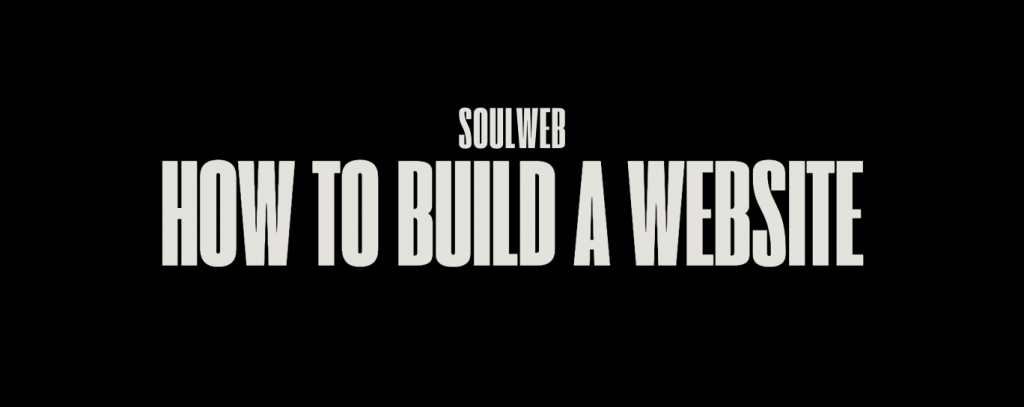
Ready to blow up your business? Book a free discovery call with soulweb today.
In today’s digital age, having a website is essential for individuals and businesses alike. Whether you want to showcase your portfolio, sell products, or share your knowledge through a blog, a well-designed website can help you reach a wider audience and achieve your goals. However, building a website may seem like a daunting task, especially if you have little to no experience in web development.
But fear not! In this blog post, we will guide you through the process of building a website from start to finish. We will break down the steps involved and provide you with practical tips and insights to make the journey smoother and more enjoyable. By the end of this post, you’ll have the knowledge and confidence to create your own professional-looking website.
We will begin by understanding the basics of website building. This includes learning how to plan your website effectively by defining its purpose and identifying your target audience. We will also discuss the importance of sketching a website blueprint to have a clear vision of its structure and content.
Next, we will dive into the world of website building platforms. With numerous options available, it can be overwhelming to choose the right one for your needs. We will help you understand the different website building platforms and guide you in selecting a suitable one based on your requirements. Additionally, we will walk you through the process of setting up an account on your chosen platform.
Once you have your platform in place, it’s time to design your website. We will explore the process of choosing a website template that aligns with your brand and vision. You will also learn how to customize your website’s appearance to create a unique and visually appealing site. Additionally, we will discuss the creation of essential website pages and how to add functionalities using plugins and extensions.
Finally, we will cover the crucial steps of launching and maintaining your website. This includes testing your website to ensure a seamless user experience, publishing it for the world to see, and regularly monitoring and updating it to keep it fresh and relevant.
Building a website doesn’t have to be a complicated and overwhelming task. With the right guidance and a clear plan, you can create a website that stands out and achieves your objectives. So, let’s dive in and start building your website step by step!
Understanding the Basics of Website Building
Building a website may seem like a complex process, but understanding the basics can help demystify it. In this section, we will delve into the fundamental concepts of website building, providing you with a solid foundation to navigate the rest of the process.
How Websites Work
Before diving into the technical aspects, it’s important to grasp the basic functioning of a website. A website is essentially a collection of web pages hosted on a server. When a user types in your website’s domain name or clicks on a link, their browser sends a request to the server, which then delivers the web page to be displayed on the user’s screen. Understanding this client-server relationship is crucial in designing and building a website.
HTML, CSS, and JavaScript
To create a website, you need to be familiar with the three core building blocks: HTML, CSS, and JavaScript.
HTML (Hypertext Markup Language) is the standard language used to structure the content of web pages. It provides the basic elements and tags for organizing text, images, links, and other media on a webpage.
CSS (Cascading Style Sheets) is used to define the visual appearance and layout of web pages. It allows you to control colors, fonts, spacing, and other design aspects. CSS works in conjunction with HTML to give your website a polished and cohesive look.
JavaScript is a programming language that enables interactive and dynamic elements on a website. It adds functionality such as image sliders, form validation, and interactive menus. JavaScript enhances the user experience by making the website more engaging and responsive.
Responsive Web Design
With the increasing use of mobile devices, it’s crucial to ensure that your website is accessible and visually appealing across different screen sizes. Responsive web design is an approach that aims to create websites that adapt and respond to the user’s device, providing an optimal viewing experience. We will explore the principles of responsive design and how to implement it in your website.
Domain Names and Web Hosting
To make your website accessible to the public, you need a domain name and web hosting. A domain name is the unique address that users type into their browsers to access your website (e.g., www.yourwebsite.com). Web hosting is the service that stores your website’s files and makes them available on the internet. We will discuss how to choose a domain name, register it, and select a reliable web hosting provider.
Search Engine Optimization (SEO)
Building a website is not only about the design and functionality; it’s also essential to optimize it for search engines. SEO involves various techniques and strategies to improve your website’s visibility and ranking on search engine results pages. We will delve into the basics of SEO and provide tips on how to optimize your website’s content, structure, and performance to attract organic traffic.
By understanding these fundamental aspects of website building, you can approach the process with confidence. Now that you have a solid grasp of the basics, let’s move on to the next step: planning your website.
How to Plan Your Website
Planning your website is a crucial step that sets the foundation for a successful and effective online presence. In this section, we will explore the key elements of website planning and guide you through the process of creating a solid plan for your website.
Defining the Purpose of Your Website
The first step in planning your website is to clearly define its purpose. Ask yourself: What do you want to achieve with your website? Are you creating a portfolio to showcase your work? Do you want to sell products or services? Are you sharing information through a blog? By understanding the primary goal of your website, you can shape its content, design, and functionality accordingly.
Identifying Your Target Audience
Knowing your target audience is essential in creating a website that resonates with them. Consider who your website is intended for and what their needs, interests, and preferences are. Are you targeting a specific age group, profession, or demographic? Conduct market research and gather insights to understand your audience better. This knowledge will help you tailor your website’s content and design to effectively engage and connect with your target audience.
Sketching a Website Blueprint
A website blueprint, also known as a wireframe, is a visual representation of your website’s structure and layout. It acts as a blueprint or roadmap for the design and development process. Start by sketching out the main sections and pages of your website, considering how they will be organized and connected. Pay attention to the user experience and navigation, ensuring that visitors can easily find the information they are looking for. This blueprint will serve as a guide as you move forward with building your website.
Content Planning
Content is the heart of your website, so it’s essential to plan it carefully. Determine the type of content you will include on your website, such as text, images, videos, or interactive elements. Create a content strategy that aligns with your website’s purpose and target audience. Consider how you will organize and structure your content on different pages. Plan for engaging and informative copy, high-quality visuals, and any media assets you may need.
Establishing a Timeline and Budget
Building a website takes time and resources, so it’s important to establish a realistic timeline and budget. Consider how much time you can allocate to each phase of the website building process. Determine your budget for any necessary tools, plugins, or professional assistance. Setting clear timelines and budgets will help you stay organized and prevent any unnecessary delays or overspending.
By following these steps in website planning, you will have a solid foundation to move forward with confidence. Once you have a clear plan in place, you can proceed to the next step: choosing the right website building platform.
Choosing the Right Website Building Platform
Choosing the right website building platform is a crucial decision in the website development process. With a wide range of options available, it’s important to understand the different platforms and select one that aligns with your needs and technical expertise. In this section, we will explore the factors to consider when choosing a website building platform and guide you through the process of selecting the most suitable one for your project.
Understanding Different Website Building Platforms
Before diving into the selection process, it’s important to have a clear understanding of the different types of website building platforms available. Here are a few common options:
Content Management Systems (CMS): CMS platforms like WordPress, Joomla, and Drupal offer flexibility and ease of use. They allow you to create and manage your website’s content without much technical knowledge.
Website Builders: Website builders like Wix, Squarespace, and Weebly provide a user-friendly interface and drag-and-drop functionality. They are ideal for beginners and offer a variety of pre-designed templates.
E-commerce Platforms: If you plan to sell products online, e-commerce platforms like Shopify, WooCommerce, and BigCommerce provide specialized features for managing an online store.
Custom-Coded Websites: For advanced users or those with specific design and functionality requirements, custom-coding a website using languages like HTML, CSS, and JavaScript offers complete control and customization options.
Selecting a Suitable Platform Based on Your Needs
To choose the right website building platform, consider the following factors:
Ease of Use: Evaluate the platform’s user interface and determine if it aligns with your technical expertise. If you’re a beginner, opt for a platform that offers intuitive features and a user-friendly interface.
Design and Customization: Assess the platform’s design options, templates, and customization capabilities. Look for a platform that provides a wide range of visually appealing templates and allows you to customize them to match your brand.
Scalability: Consider the long-term growth potential of your website. If you anticipate significant growth or plan to expand your website’s features in the future, ensure the platform can accommodate your needs.
SEO Features: Check if the platform offers built-in SEO features or allows you to easily optimize your website for search engines. Good SEO practices are crucial for improving your website’s visibility and attracting organic traffic.
Mobile Responsiveness: With the increasing use of mobile devices, ensure that the platform supports responsive design, allowing your website to adapt to different screen sizes and provide a seamless user experience.
Support and Community: Evaluate the platform’s support options, such as documentation, tutorials, and customer support. Additionally, consider the size and activity of the platform’s community, as this can provide valuable resources and assistance.
Setting Up an Account on the Chosen Platform
Once you have selected a website building platform, it’s time to set up an account. Visit the platform’s website and sign up for an account, following the registration process. Depending on the platform, you may need to choose a subscription plan or select a free account option. Ensure that you understand the pricing and features associated with your chosen plan.
By carefully considering your needs and evaluating different website building platforms, you can make an informed decision and select a platform that suits your requirements. With the platform in place, you are ready to move on to the next step: designing your website.
Designing Your Website
Designing your website is an exciting and creative process that allows you to bring your vision to life. In this section, we will explore the key steps involved in designing your website, from choosing a website template to adding essential pages and customizing the appearance.
Choosing a Website Template
A website template serves as the foundation for your website’s design. It provides a pre-designed layout and structure that you can customize to fit your brand and content. When choosing a template, consider the following:
Visual Appeal: Select a template with a design that aligns with your brand and target audience. Look for a visually appealing layout, attractive typography, and high-quality images.
Layout and Structure: Consider the organization of content and the navigation elements within the template. Ensure that it allows for easy navigation and highlights your most important content.
Responsive Design: Opt for a template that is mobile responsive, meaning it adapts to different screen sizes and devices. This ensures that your website looks great and functions well on smartphones, tablets, and desktops.
Customizing Your Website’s Appearance
Once you have chosen a template, it’s time to customize its appearance to reflect your brand identity. Here are some customization options to consider:
Colors and Fonts: Customize the colors and fonts of your website to match your branding. Choose a color palette that complements your logo and overall brand aesthetic. Select fonts that are easy to read and convey the right tone for your content.
Logo and Branding Elements: Incorporate your logo and other branding elements into the website design. Ensure that they are prominently displayed and consistent across all pages.
Images and Graphics: Replace the template’s default images with high-quality visuals that align with your content and brand. Use relevant graphics and icons to enhance the visual appeal and convey information effectively.
Layout and Structure: Customize the layout and structure of your web pages. Rearrange sections, add or remove elements, and adjust spacing to create a visually balanced and user-friendly design.
Creating Essential Website Pages
Next, focus on creating essential pages that provide valuable information to your visitors. While the specific pages you need may vary depending on your website’s purpose, here are some common pages to consider:
Home Page: The main landing page that introduces your website and highlights key information or features.
About Us: A page that provides information about your company, team, or yourself, establishing credibility and building trust with your audience.
Services or Products: If you offer services or sell products, create dedicated pages that describe each offering in detail.
Contact Us: Include a contact page where visitors can find your contact information or fill out a form to get in touch with you.
Blog: If you plan to publish regular articles or updates, create a blog page to showcase your content.
Testimonials or Reviews: Consider adding a page that features testimonials or reviews from satisfied customers, demonstrating the value and quality of your offerings.
Adding Functionalities with Plugins and Extensions
To enhance your website’s functionality, you can leverage plugins and extensions. These are additional tools or add-ons that integrate with your website building platform and provide specific features or capabilities. Consider the following functionalities you may want to add:
Contact Forms: Use a form plugin to create customized contact forms that allow visitors to send inquiries or messages directly from your website.
Social Media Integration: Add social media buttons or widgets to encourage visitors to connect with you on various social platforms.
Analytics and Tracking: Install analytics plugins to track and analyze your website’s performance, visitor behavior, and conversions.
SEO Optimization: Utilize SEO plugins to optimize your website’s content, meta tags, and overall structure for better search engine visibility.
E-commerce Functionality: If you’re running an online store, install e-commerce plugins to manage product listings, shopping carts, and payment gateways.
By carefully selecting a website template, customizing its appearance, creating essential pages, and adding functionalities with plugins, you can design a visually appealing and functional website that meets your business goals and engages your audience.
Next, we will move on to the crucial steps of launching and maintaining your website.
Launching and Maintaining Your Website
Once you have designed your website, it’s time to launch it and ensure its ongoing maintenance for optimal performance. In this section, we will cover the essential steps involved in launching your website and provide guidance on how to maintain it effectively.
Testing Your Website
Before launching your website, it’s crucial to thoroughly test it to ensure everything is functioning as intended. Consider the following aspects during the testing phase:
Cross-Browser Compatibility: Test your website on different web browsers (e.g., Chrome, Firefox, Safari, Internet Explorer) to ensure consistent display and functionality across platforms.
Responsiveness: Test your website on various devices, including desktops, laptops, tablets, and smartphones, to ensure it is fully responsive and displays correctly on different screen sizes.
Links and Navigation: Check all internal and external links to ensure they are working correctly and navigate users to the intended destinations. Verify that the website’s navigation menu is user-friendly and easy to navigate.
Forms and Functionality: Test any forms, such as contact forms or sign-up forms, to ensure they are working properly and capturing data accurately. Additionally, test any interactive features or functionalities implemented on your website.
Publishing Your Website
Once you have completed the testing phase, it’s time to publish your website and make it accessible to the public. Follow these steps to publish your website:
Domain Name Setup: If you haven’t already, connect your domain name to your website. This involves configuring the domain settings and updating the DNS records to point to your website’s hosting server.
Content Migration: If you had a previous website or content, migrate it to the new website. Transfer the relevant content, such as blog posts, images, and videos, to ensure a smooth transition.
SEO Optimization: Optimize your website for search engines by implementing SEO best practices. This includes optimizing meta tags, incorporating relevant keywords, and improving site speed and performance.
Website Backup: Before publishing your website, take a backup of all your website files and databases. This ensures that you have a copy of your website in case of any unforeseen issues or data loss.
Launch Announcement: Once your website is live, consider creating an announcement or blog post to inform your audience about the new website. Share it on social media platforms and notify your email subscribers to generate initial traffic and engagement.
Monitoring and Updating Your Website Regularly
Launching your website is not the end of the journey; it requires ongoing maintenance to ensure its optimal performance and security. Here are some important tasks to consider:
Security: Regularly update your website’s software, themes, and plugins to patch any security vulnerabilities. Install security plugins and enable features like SSL certificates to protect your website from potential threats.
Backups: Schedule regular backups of your website to safeguard against data loss. Store backups in secure locations, either on cloud storage or offline storage mediums.
Content Updates: Keep your website’s content fresh and relevant by regularly updating and adding new content. This helps with search engine rankings and encourages repeat visits from your audience.
Performance Monitoring: Use website monitoring tools to track your website’s performance, including page load times, uptime, and user experience. Address any performance issues promptly to ensure a smooth browsing experience for your visitors.
Analytics and Insights: Utilize web analytics tools to track and analyze visitor behavior, traffic sources, and conversion rates. Use these insights to make data-driven decisions and optimize your website’s performance.
By thoroughly testing your website, publishing it, and maintaining it regularly, you can ensure that your website remains functional, secure, and engaging for your audience.
If you need help putting together website for your business, get in contact with Soulweb today.