Ready to blow up your business? Book a free discovery call with soulweb today.
Are you ready to dive into the world of TikTok and Meta Reels? These popular video-sharing platforms have taken the internet by storm, allowing users to showcase their creativity and entertain audiences worldwide. Whether you’re a social media enthusiast or a content creator looking to expand your reach, learning how to make a TikTok or Reel is essential.
In this blog post, we will guide you through the process of creating captivating videos on TikTok and Reels. From understanding the basics of these platforms to mastering advanced tips and tricks, we’ve got you covered. So, let’s get started on your journey to becoming a TikTok or Reel superstar!
First, we will take a closer look at the basics of TikTok and Reels. You’ll gain a better understanding of what these platforms are all about and how they differ from each other. Once you have a clear picture, we’ll move on to setting up your TikTok or Instagram account. We’ll walk you through the process of creating an account, navigating the user interface, and setting up your profile to attract followers.
Next, it’s time to create your first TikTok or Reel! We’ll provide you with valuable insights on choosing the right content for your videos. You’ll learn how to record engaging videos that capture the attention of your audience. We’ll also explore how to add music, text, and effects to make your videos stand out from the crowd.
Once you’ve created your masterpiece, it’s time to share and promote your TikTok or Reel. We’ll guide you through the process of posting your video on the platform and show you how to effectively promote it on social media. Additionally, we’ll discuss the importance of engaging with your audience and building a loyal following.
Finally, we’ll delve into advanced tips and tricks for TikTok and Reels. You’ll learn how to understand and utilize the platforms’ algorithms to increase your visibility. We’ll also explore the power of using hashtags effectively and the benefits of collaborating with other creators to expand your reach.
Whether you’re a beginner looking to make your first TikTok or a seasoned creator aiming for viral success, this blog post will equip you with the knowledge and tools you need to create compelling content. So, let’s get started and unlock your full potential on TikTok and Reels!
Understanding the Basics: What are TikTok and Reels?
TikTok and Reels are two popular video-sharing platforms that have revolutionized the way people create and consume content. Understanding the basics of these platforms is crucial before diving into the world of TikTok and Reels.
What is TikTok?
TikTok is a social media platform that allows users to create and share short videos, typically ranging from 15 to 60 seconds in length. It gained immense popularity for its easy-to-use interface, creative features, and viral trends. TikTok provides users with a wide range of tools and effects to enhance their videos, including filters, stickers, and text overlays. The platform also incorporates a powerful algorithm that customizes the content feed based on user preferences and engagement.
What are Reels?
Reels, on the other hand, is a feature within the Instagram platform that allows users to create and share short videos, similar in concept to TikTok. With Reels, users can record and edit 15 to 30-second videos, adding music, effects, and various creative elements. Reels gained popularity as an alternative to TikTok, especially among Instagram users who prefer to stay within the same social media app.
Key Differences between TikTok and Reels
While TikTok and Reels share similarities in terms of short video creation, there are a few key differences to note:
- Platform: TikTok is a standalone app, while Reels is a feature within the Instagram app. TikTok has its own dedicated user base, while Reels allows Instagram users to explore and create short videos within the familiar Instagram environment.
- User Base: TikTok has a younger demographic, with a significant number of users in their teens and early twenties. Reels, being a part of Instagram, attracts a broader range of users, including those already active on Instagram.
- Content Discovery: TikTok’s algorithm is renowned for its ability to surface personalized content and trends based on user preferences, making content discovery seamless. Reels, on the other hand, utilizes Instagram’s existing Explore page and algorithm to showcase popular Reels to users.
- Editing Features: TikTok offers a wide array of editing features and effects, allowing users to create visually captivating videos. Reels provides similar editing tools, but with a more streamlined approach, making it easier for users to create professional-looking videos.
Understanding the basics of TikTok and Reels will help you navigate these platforms with confidence. Now that you have a grasp of what each platform offers, let’s proceed to the next section, where we’ll guide you on setting up your TikTok or Instagram account.
Setting Up Your TikTok or Instagram Account
Setting up your TikTok or Instagram account is the first step towards creating and sharing your TikTok or Reel videos. In this section, we’ll walk you through the process of creating an account on both platforms and provide you with tips on how to optimize your profile.
How to Create a TikTok Account
- Download the App: Start by downloading the TikTok app from your device’s app store. TikTok is available for both iOS and Android devices.
- Sign Up: Once the app is installed, open it and click on the “Sign Up” button. You can sign up using your phone number or email address. Alternatively, you can sign up with your existing Facebook, Instagram, or Google account.
- Choose a Username: Select a unique username that represents you or your brand. Keep in mind that this username will be visible to other users, so choose something memorable.
- Complete Your Profile: After creating your account, you’ll have the option to complete your profile. Add a profile picture that accurately represents you or your brand. Write a catchy bio that gives users an idea of what your content is about. You can also add links to your other social media accounts or website.
- Adjust Privacy Settings: TikTok provides several privacy settings that you can customize according to your preferences. You can choose to make your account public, allowing anyone to view and interact with your content, or keep it private, allowing only approved followers to see your videos.
How to Create an Instagram Account
- Download the App: If you don’t already have the Instagram app installed on your device, download it from your app store. Instagram is available for iOS and Android devices.
- Sign Up: Open the Instagram app and click on “Sign Up.” You can sign up using your phone number or email address. Alternatively, you can sign up with your Facebook account.
- Choose a Username: Select a unique username that reflects your identity or brand. This username will be your Instagram handle and will be visible to other users.
- Complete Your Profile: After signing up, you’ll have the option to complete your profile. Add a profile picture that represents you or your brand. Write a compelling bio that tells users what they can expect from your content. You can also include links to your website or other social media accounts.
- Adjust Privacy Settings: Instagram offers various privacy settings that you can customize to suit your preferences. You can choose to have a public account, where anyone can view and interact with your content, or a private account, where only approved followers can see your posts.
Setting up your TikTok or Instagram account is an essential first step in your journey to becoming a TikTok or Reel creator. Once your account is ready, we can move on to the next section, where we’ll explore the user interface and settings of both platforms.
Creating Your First TikTok or Reel
Now that your TikTok or Instagram account is set up, it’s time to dive into the exciting process of creating your first TikTok or Reel video. In this section, we will guide you through the steps of choosing your content, recording your video, and enhancing it with music, text, and effects.
Choosing Your Content
- Identify Your Niche: Determine the type of content you want to create. Are you interested in comedy, dance, beauty, fashion, or something else? Finding your niche will help you attract a specific audience and stand out in the crowded TikTok or Reels space.
- Research Trends: Stay up to date with the latest TikTok trends or popular Reels formats. Explore the “For You” page on TikTok or the Explore page on Instagram to see what’s currently trending. This will give you ideas and inspiration for your own videos.
- Brainstorm Ideas: Take some time to brainstorm creative ideas for your TikTok or Reel videos. Think about what sets you apart and how you can showcase your unique personality or talents. Consider the interests of your target audience and create content that resonates with them.
Recording Your Video
- Plan Your Shots: Before hitting the record button, plan out your shots and decide on the sequence of actions or scenes you want to capture. This will help you create a more cohesive and engaging video.
- Use Good Lighting: Lighting plays a crucial role in the quality of your videos. Whenever possible, choose a well-lit environment or utilize natural light sources. Avoid shooting in dark or poorly lit areas, as it can affect the visibility and overall appeal of your video.
- Utilize Tripods or Stabilizers: To ensure smooth and steady footage, consider using a tripod or stabilizer. This will help eliminate shakiness and improve the overall professionalism of your video.
- Experiment with Angles and Perspectives: Don’t be afraid to get creative with your camera angles and perspectives. Try shooting from different heights or angles to add visual interest to your video.
Adding Music, Text, and Effects
- Choose the Right Music: Music is an integral part of TikTok and Reels. Both platforms offer an extensive library of songs and sound effects to choose from. Select a track that complements the mood or theme of your video.
- Add Text and Captions: Use text overlays or captions to convey messages or enhance the storytelling in your videos. You can add text in various fonts, colors, and styles to make it visually appealing.
- Apply Effects and Filters: Enhance your video with effects and filters available on TikTok or Reels. Experiment with different effects to give your video a unique look and feel. However, be cautious not to overuse effects, as it can distract from the content itself.
Once you’ve recorded your TikTok or Reel video and added the necessary elements, it’s time to move on to the next section, where we’ll explore how to share and promote your video to reach a wider audience.
Sharing and Promoting Your TikTok or Reel
Creating an amazing TikTok or Reel is just the first step. To maximize your reach and engagement, you need to effectively share and promote your video. In this section, we will explore various strategies and techniques to help you get your TikTok or Reel in front of a larger audience.
How to Post Your Video
- Finalize Editing: Make sure your TikTok or Reel video is edited to your satisfaction. Review it to ensure that the timing, transitions, and effects are seamless.
- Write a Captivating Caption: Craft an attention-grabbing caption that complements your video. Use relevant keywords and hashtags to increase discoverability. Engaging captions can pique users’ curiosity and encourage them to watch your video.
- Utilize Relevant Hashtags: Hashtags are essential for increasing the visibility of your TikTok or Reel. Research popular and relevant hashtags in your niche and include them in your captions. This will help your video appear in hashtag-specific feeds and attract users interested in similar content.
- Tag Relevant Users: If your TikTok or Reel features other creators or brands, tag them in your caption or video. This can increase the chances of your video being noticed by them and potentially shared with their audience.
- Enable Sharing and Comments: Make sure your video’s sharing and comments settings are enabled to encourage engagement. This allows users to share your video with their followers and leave comments, which can help boost your video’s visibility and reach.
Promoting Your Video on Social Media
- Share on Other Platforms: Cross-promote your TikTok or Reel video on other social media platforms such as Instagram, Twitter, Facebook, or YouTube. Share a snippet or teaser of your video along with a compelling caption to encourage your existing followers to check out your TikTok or Reel.
- Engage with Communities: Join TikTok or Reel-related Facebook groups, subreddits, or forums where you can share your videos with like-minded individuals. Engage in discussions, provide value, and build relationships within these communities to grow your audience.
- Collaborate with Others: Collaborating with other TikTok or Reel creators can help expose your content to their audience and vice versa. Reach out to creators in your niche and propose collaboration ideas such as duets, challenges, or joint videos.
- Utilize Influencer Marketing: If you have the resources, consider partnering with influencers relevant to your niche. Influencers can help promote your TikTok or Reel to their followers, increasing your video’s visibility and potentially attracting new fans.
Engaging with Your Audience
- Respond to Comments: Take the time to respond to comments left on your TikTok or Reel. Engaging with your audience shows that you value their support and helps build a loyal following.
- Follow and Interact with Others: Actively engage with other TikTok or Reel creators by following them, liking their videos, and leaving thoughtful comments. This can lead to reciprocal support and exposure to new audiences.
- Participate in Challenges and Trends: Keep an eye out for popular challenges and trends on TikTok or Reels and participate in them. This increases the likelihood of your video being discovered by users exploring those trends.
By implementing these sharing and promotion strategies, you can increase the visibility and reach of your TikTok or Reel videos. Now, let’s move on to the next section, where we’ll explore advanced tips and tricks to further enhance your TikTok or Reel success.
Advanced Tips and Tricks for TikTok and Reels
Congratulations on reaching the advanced stage of your TikTok and Reels journey! In this section, we will dive into some advanced tips and tricks to help you take your content creation to the next level. These strategies will help you understand the algorithm, effectively use hashtags, and collaborate with other creators.
Understanding the Algorithm
- Explore the “For You” Page: The “For You” page on TikTok and the Explore page on Reels are where users discover new content. Understanding how the algorithm works can help you optimize your videos for maximum visibility. The algorithm takes into account factors such as user interactions, video completion rates, and engagement metrics to determine which content to show to users.
- Consistency and Frequency: Consistently posting high-quality content and maintaining a regular posting schedule can positively impact your visibility on TikTok and Reels. The algorithm often favors accounts that consistently engage with their audience and upload content frequently.
- Engagement is Key: Encourage engagement on your videos by asking questions, creating interactive content, and responding to comments. The more engagement your videos receive, the higher the chances of them being shown to a wider audience.
Using Hashtags Effectively
- Research Trending Hashtags: Stay updated on trending hashtags within your niche. Utilize tools like TikTok’s Discover page or external hashtag research platforms to identify popular hashtags that align with your content. Incorporating relevant hashtags in your captions can help increase your video’s discoverability.
- Mix Popular and Niche Hashtags: Strike a balance between using popular hashtags with a high volume of content and niche hashtags that target specific interests. This approach can help your videos gain visibility among a broader audience while also reaching users interested in your specific niche.
- Create Branded Hashtags: Consider creating your own branded hashtags to build a community around your content. Encourage your viewers to use your hashtag when recreating your videos or participating in challenges. This can help increase your brand’s visibility and foster user-generated content.
Collaborating with Other Creators
- Identify Compatible Creators: Look for creators in your niche or with a similar target audience. Engage with their content, build relationships, and explore collaboration opportunities such as duets, reaction videos, or challenges. Collaborations can expose your content to a new audience and help you gain followers.
- Cross-Promote Each Other: When collaborating with other creators, make sure to cross-promote each other’s videos. This can be done by tagging each other in captions or incorporating each other’s content into your videos. Collaborative efforts can result in mutual growth and increased visibility.
- Join Creator Houses or Groups: Consider joining TikTok or Reel creator houses or groups where like-minded creators come together to collaborate and support each other. Being part of a community can provide valuable networking opportunities and open doors to new collaborations.
By implementing these advanced tips and tricks, you can optimize your TikTok and Reel content for maximum visibility and growth. Now, armed with these strategies, it’s time to unleash your creativity and take your TikTok or Reel presence to new heights!