Ready to blow up your business? Book a free discovery call with soulweb today.
Welcome to our blog post on how to run Facebook ads! With over 2.8 billion monthly active users, Facebook offers an unparalleled opportunity for businesses to reach their target audience and promote their products or services. However, running successful Facebook ads requires more than just throwing money at the platform. It requires a strategic approach and an understanding of the tools and techniques available.
In this blog post, we will take you through the process of setting up and running effective Facebook ads. Whether you’re a beginner looking to get started or an experienced advertiser wanting to optimize your campaigns, this guide has got you covered.
We will begin by explaining the importance of setting up a Facebook Business Manager account and guide you through the process. Understanding the dashboard and its various features will help you navigate the platform with ease.
Once you have your Business Manager account set up, we will dive into the process of creating your first Facebook ad. From defining your marketing objective to choosing your target audience and setting your budget, we will walk you through each step. Additionally, we will provide tips on designing compelling ad creatives that grab attention and drive results.
Monitoring and analyzing your Facebook ads is crucial to ensure their success. We will explore the various metrics available in Facebook Ad Manager and show you how to use them effectively. Additionally, we will share tips for optimizing your ads based on the data you collect.
Finally, we will delve into advanced Facebook advertising strategies that can take your campaigns to the next level. We will discuss the use of Facebook Pixel for retargeting, A/B testing your ads to find the most effective variations, and leveraging custom audiences and lookalike audiences to expand your reach.
Running Facebook ads can be a powerful tool in your marketing arsenal, but it requires knowledge and expertise to get the best results. So, let’s get started on your journey to running successful Facebook ads and achieving your business goals!
Understanding Facebook Ads: An Introduction
Facebook Ads have revolutionized the way businesses advertise and connect with their target audience. In this section, we will provide you with a comprehensive introduction to Facebook Ads, highlighting their benefits and explaining how they work.
What are Facebook Ads?
Facebook Ads are paid advertisements that appear on the Facebook platform and its affiliated apps, such as Instagram and Messenger. These ads allow businesses to promote their products, services, or brand to a highly targeted audience based on demographics, interests, and behaviors.
Why Use Facebook Ads?
There are several compelling reasons to choose Facebook Ads as part of your marketing strategy:
- Massive Reach: With billions of active users, Facebook offers an expansive platform to reach a wide audience across different demographics and locations.
- Targeted Advertising: Facebook’s advanced targeting options enable you to tailor your ads to specific demographics, interests, and behaviors, ensuring your message reaches the right people.
- Cost-Effective: Facebook Ads can be highly cost-effective, allowing you to reach a large number of potential customers at a fraction of the cost compared to traditional advertising methods.
- Diverse Ad Formats: From image and video ads to carousel ads and lead generation forms, Facebook offers a variety of ad formats to suit different marketing objectives and engage your audience.
- Detailed Analytics: Facebook provides robust analytics tools to monitor the performance of your ads, allowing you to make data-driven decisions and optimize your campaigns for better results.
If you’d like to know how to calculate ROI (return on investment) please read this post.
How Facebook Ads Work
Facebook Ads operate on an auction-based system, where advertisers bid to have their ads displayed to their target audience. The platform utilizes complex algorithms to determine which ads to display to users based on factors such as bid amount, ad relevance, and user preferences.
When creating a Facebook ad, you define your marketing objective, select your target audience, set a budget, and design your ad creative. Facebook then displays your ads to users who fit within your target audience criteria. The more relevant and engaging your ads are, the higher the chances of achieving your marketing goals.
It’s important to note that Facebook’s ad delivery system is constantly evolving, and staying up-to-date with the latest best practices and algorithm changes is crucial for running successful campaigns.
Now that we have covered the basics of Facebook Ads, let’s move on to the next section, where we will guide you through setting up a Facebook Business Manager account.
Setting Up a Facebook Business Manager Account
Setting up a Facebook Business Manager account is an essential step in running effective Facebook ads. This section will guide you through the process of creating a Business Manager account and explain why it is necessary for your advertising endeavors.
Why a Business Manager Account is Necessary
A Facebook Business Manager account serves as a centralized hub for managing your Facebook assets, including ad accounts, pages, and employees or team members. Here are some key reasons why setting up a Business Manager account is crucial:
- Organizational Structure: Business Manager allows you to create a clear organizational structure for your business, making it easier to manage multiple ad accounts, pages, and permissions across teams.
- Enhanced Security and Control: With Business Manager, you can control access to your assets and assign roles and permissions to team members, ensuring that only authorized individuals can manage your ads and pages.
- Collaboration and Teamwork: Business Manager facilitates collaboration among team members by providing a shared platform where everyone can work together on ad campaigns, analyze data, and communicate effectively.
- Seamless Asset Management: By consolidating your ad accounts and pages under Business Manager, you can easily switch between different assets and access performance insights without the hassle of logging in and out of multiple accounts.
How to Create a Business Manager Account
To set up a Facebook Business Manager account, follow these simple steps:
- Go to the Facebook Business Manager homepage at business.facebook.com.
- Click on the “Create Account” button and enter your business name.
- Provide your name, email address, and business details when prompted.
- Follow the on-screen instructions to complete the initial setup process, including adding your Facebook page and ad accounts.
- Invite team members to join your Business Manager account and assign roles and permissions as needed.
Understanding the Dashboard
Once your Business Manager account is set up, you will have access to the Business Manager dashboard. This dashboard provides an overview of your ad accounts, pages, team members, and other assets associated with your business.
The dashboard allows you to navigate between different sections, such as Ad Accounts, Pages, People, and more. It also provides valuable insights and reporting features to monitor the performance of your ads and pages.
Familiarizing yourself with the Business Manager dashboard is essential for effectively managing your Facebook assets and maximizing the potential of your advertising efforts.
Now that you understand the importance of a Business Manager account and how to set it up, let’s move on to the next section, where we will guide you through the process of creating your first Facebook ad.
Creating Your First Facebook Ad
Creating your first Facebook ad is an exciting step towards reaching your target audience and achieving your marketing goals. In this section, we will walk you through the process of creating a Facebook ad, covering everything from defining your marketing objective to designing the ad creative.
Defining Your Marketing Objective
Before diving into the ad creation process, it’s crucial to define your marketing objective. Facebook offers a range of objectives to choose from, such as increasing brand awareness, driving website traffic, generating leads, or increasing conversions. Selecting the right objective aligns your ad campaign with your desired outcome and helps Facebook optimize the delivery of your ads.
Choosing Your Target Audience
Facebook’s powerful targeting options allow you to reach your ideal audience. Consider factors such as demographics (age, gender, location), interests, behaviors, and connections when defining your target audience. You can create a custom audience based on your existing customer data or use Facebook’s targeting parameters to reach people with specific interests or behaviors.
Setting Your Budget
Next, determine your ad budget. You can choose between a daily budget, which sets a specific amount to spend per day, or a lifetime budget, which sets a total amount to spend over the duration of the campaign. Facebook’s ad auction system ensures that your ads are shown to the right audience while staying within your budget.
Designing the Ad Creative
The ad creative is the visual and textual content that captures the attention of your audience. Here are some key elements to consider when designing your ad creative:
- Ad Format: Choose from various ad formats, such as image ads, video ads, carousel ads, or collection ads, based on your campaign goals and the type of content you want to showcase.
- Compelling Visuals: Use high-quality images or videos that are visually appealing, relevant to your message, and grab the viewer’s attention as they scroll through their Facebook feed.
- Engaging Copy: Craft concise and compelling copy that clearly communicates your value proposition, encourages action, and aligns with your target audience’s interests and pain points.
- Call-to-Action (CTA): Include a clear and compelling CTA that prompts users to take the desired action, whether it’s visiting your website, making a purchase, or signing up for a newsletter.
Ad Placement and Scheduling
Facebook offers various ad placements across its platform, including the Facebook feed, Instagram, Messenger, and Audience Network. Consider your target audience’s behavior and preferences to determine the most effective placements for your ads. Additionally, you can schedule your ads to run at specific times or adjust the delivery to optimize performance.
With your marketing objective defined, target audience set, budget allocated, and ad creative designed, you’re ready to launch your first Facebook ad campaign. In the next section, we will explore how to monitor and analyze your Facebook ads to ensure their success.
Monitoring and Analyzing Your Facebook Ads
Monitoring and analyzing your Facebook ads is crucial for understanding their performance and making data-driven decisions to optimize your campaigns. In this section, we will explore the various tools and metrics available in Facebook Ad Manager to help you track and measure the success of your ads.
Understanding Facebook Ad Metrics
Facebook provides a wide range of metrics to assess the performance of your ads. Here are some key metrics to monitor:
- Impressions: The number of times your ad was displayed to users.
- Reach: The number of unique users who saw your ad.
- Clicks: The number of times users clicked on your ad.
- Click-through Rate (CTR): The percentage of users who clicked on your ad compared to the number of impressions.
- Engagement: The number of actions taken on your ad, such as likes, comments, shares, or clicks on links.
- Conversion Rate: The percentage of users who completed a desired action, such as making a purchase or filling out a form, after clicking on your ad.
How to Use Facebook Ad Manager
Facebook Ad Manager is a powerful tool that allows you to manage and analyze your ad campaigns. Here’s an overview of its key features:
- Ad Campaign Management: Create, edit, and monitor your ad campaigns, ad sets, and individual ads within the Ad Manager interface.
- Detailed Performance Insights: Access comprehensive data on ad performance, including impressions, reach, engagement, conversions, and more. Analyze the performance of different ad sets and ads to identify trends and make informed decisions.
- Ad Optimization Tools: Utilize Facebook’s optimization features, such as automatic ad placements, to maximize the effectiveness of your ads and improve campaign performance.
- Custom Reporting: Generate customized reports based on the metrics that matter most to your business. Facebook Ad Manager allows you to export data for further analysis or to share with stakeholders.
Tips for Optimizing Your Ads
To make the most of your Facebook ad campaigns, consider the following optimization tips:
- Test Different Ad Variations: Create multiple versions of your ads with different visuals, copy, or CTAs to identify the most effective combinations. A/B testing allows you to refine your ads based on real-time data.
- Regularly Monitor and Adjust: Keep a close eye on your ad performance and make adjustments as needed. If an ad is underperforming, consider tweaking the targeting, creative elements, or budget allocation.
- Utilize Audience Insights: Leverage the Audience Insights tool within Facebook Ad Manager to gain deeper insights into your target audience’s demographics, interests, and behaviors. This information can help you refine your targeting strategy and create more relevant ads.
- Retargeting with Facebook Pixel: Install Facebook Pixel on your website to track user behavior and create custom audiences for retargeting. By showing ads to users who have already shown interest in your brand, you can increase conversions and ROI.
By regularly monitoring and analyzing your Facebook ads, you can make data-driven decisions and optimize your campaigns for better results. In the next section, we will explore advanced Facebook advertising strategies to take your campaigns to the next level.
Advanced Facebook Advertising Strategies
Once you have mastered the basics of running Facebook ads and monitoring their performance, it’s time to explore advanced strategies that can take your campaigns to new heights. In this section, we will discuss some advanced techniques and features that can help you maximize the effectiveness of your Facebook advertising efforts.
Using Facebook Pixel for Retargeting
Facebook Pixel is a powerful tool that allows you to track user behavior on your website and create custom audiences for retargeting. By installing the Pixel, you can gather valuable data about your website visitors and target them with highly relevant ads on Facebook.
Here’s how you can leverage Facebook Pixel for retargeting:
- Install the Pixel on your website: Follow the instructions provided by Facebook to install the Pixel on your website. This will enable you to track user actions, such as page views, purchases, or form submissions.
- Create custom audiences: Utilize the data collected by the Pixel to create custom audiences based on specific actions or behaviors. For example, you can target users who have abandoned their shopping carts or those who have viewed specific product pages.
- Set up dynamic ads: Dynamic ads automatically show users the products or services they have previously shown interest in. By using the data from your Pixel, you can create personalized ads that are highly relevant to each individual user.
- Optimize your retargeting campaigns: Continuously analyze the performance of your retargeting campaigns and make adjustments as needed. Test different ad creatives, messaging, and audience segments to find the most effective combinations.
A/B Testing Your Ads
A/B testing, also known as split testing, is a technique that allows you to compare different versions of your ads to determine which performs better. By conducting A/B tests, you can make data-driven decisions and optimize your ads for maximum impact.
Here are some key steps for conducting A/B tests on Facebook:
- Identify the variable to test: Choose a specific element of your ad to test, such as the headline, image, call-to-action, or targeting parameters.
- Create multiple variations: Develop different versions of your ad, each with a single variable changed. For example, test two different headlines or two different images.
- Split your budget evenly: Allocate your ad budget evenly between the different variations to ensure a fair comparison.
- Monitor and analyze the results: Track the performance of each variation using Facebook Ad Manager. Compare metrics such as CTR, engagement, or conversion rate to determine which version performs better.
- Make data-driven decisions: Based on the results of your A/B test, optimize your ads by using the winning variation as the new control and testing new variations against it.
Leveraging Custom Audiences and Lookalike Audiences
Custom Audiences and Lookalike Audiences are powerful targeting features that can help you reach new audiences who are similar to your existing customers or engaged users.
Here’s how you can leverage these features:
- Custom Audiences: Create custom audiences by uploading customer lists, website visitor data, or engagement data (such as users who have interacted with your Facebook page or Instagram profile). Facebook will match this data with its user base and allow you to target ads specifically to this audience.
- Lookalike Audiences: Once you have created a custom audience, you can create Lookalike Audiences based on that audience. Facebook will use its algorithm to find users who share similar characteristics, interests, and behaviors to your existing audience. This allows you to expand your reach to new potential customers who are likely to be interested in your offerings.
By utilizing custom audiences and Lookalike Audiences, you can maximize the reach and effectiveness of your Facebook ads, reaching highly targeted audiences who are most likely to engage with your brand.
Conclusion:
Facebook Ads can be an effective way to reach your target audience and grow your business. Many businesses choose to outsource this type of work in order to maximize their returns. If you would like to learn more, Soulweb is here to help today.