Google Ads is a powerful advertising platform that allows businesses to reach their target audience and drive more traffic to their websites. Whether you’re a small business owner or a digital marketer, understanding how to run Google Ads effectively can greatly enhance your online presence and help you achieve your advertising goals.
In this blog post, we will guide you through the process of running Google Ads campaigns, from setting up your account to creating compelling ads and optimizing them for better results. We will also highlight common mistakes to avoid, ensuring that you make the most out of your advertising budget.
But before we delve into the nitty-gritty details, let’s start with the basics. Setting up your Google Ads account is the first step towards running successful ad campaigns. We will walk you through the process of creating an account, understanding the dashboard, and setting up your payment information.
Once your account is up and running, we will dive into creating your first Google Ad campaign. This involves defining your advertising goals, selecting your target audience, drafting compelling ad content, and setting a suitable budget. We will provide you with tips and strategies to make your ads stand out and drive more clicks and conversions.
Monitoring and optimizing your Google Ads is crucial to ensure that you are getting the desired results. We will explore Google Ads analytics and show you how to interpret the data to make informed decisions. Additionally, we will share best practices to optimize your ads for maximum effectiveness and discuss how to adjust your budget and bidding strategy to get the most out of your advertising budget.
Finally, we will address some common mistakes that advertisers often make when running Google Ads campaigns. We will discuss the importance of proper keyword selection, not neglecting the mobile audience, utilizing conversion tracking, and taking advantage of ad extensions to enhance the performance of your ads.
By the end of this blog post, you will have a comprehensive understanding of how to run Google Ads and the tools and strategies to achieve success. So, let’s get started and unlock the full potential of Google Ads for your business.
Introduction for How to Run Google Ads: Understanding the Basics
Google Ads is an online advertising platform developed by Google, offering businesses a powerful way to promote their products and services across various digital channels. With Google Ads, you can create and display ads on Google’s search engine results pages (SERPs), websites within the Google Display Network, YouTube videos, and other partner websites.
To gain a solid understanding of Google Ads, it’s important to familiarize yourself with the following key concepts:
1. Pay-Per-Click (PPC) Advertising
Google Ads operates on a pay-per-click (PPC) model, which means that you only pay when someone clicks on your ad. This pricing model allows you to control your advertising budget more effectively and ensures that you are only paying for actual user engagement with your ads.
2. Ad Rank and Quality Score
Google Ads uses an algorithm to determine the position of your ads on the search results pages. Ad Rank is the metric that determines the order in which ads are displayed. It takes into account factors such as your bid amount, the quality and relevance of your ads and landing pages, and the expected impact of ad extensions and other ad formats.
Quality Score is another important factor that influences your ad’s position. It is a rating given by Google to measure the relevance and quality of your ads, keywords, and landing pages. A higher Quality Score can improve your ad’s position and reduce the cost-per-click.
3. Keyword Targeting
Keywords play a vital role in Google Ads campaigns. By selecting relevant keywords, you can ensure that your ads are shown to users who are actively searching for products or services similar to what you offer. Keyword targeting allows you to reach a specific audience and increase the chances of generating qualified leads and conversions.
4. Ad Formats and Extensions
Google Ads offers various ad formats to suit different advertising goals. These include text ads, image ads, video ads, and responsive ads. Ad extensions provide additional information and functionality to your ads, such as sitelink extensions, call extensions, and location extensions. Utilizing ad formats and extensions effectively can enhance the visibility and performance of your ads.
5. Conversion Tracking and Measurement
Conversion tracking is a crucial feature of Google Ads that allows you to measure the effectiveness of your campaigns. By setting up conversion tracking, you can track the actions users take on your website after clicking on your ads, such as making a purchase, filling out a form, or subscribing to a newsletter. This data helps you understand the ROI of your advertising efforts and make data-driven decisions to optimize your campaigns.
Understanding these fundamental concepts of Google Ads will provide you with a solid foundation as we dive deeper into setting up and running successful ad campaigns. So, let’s move on to the next section and explore the process of creating your Google Ads account.
Setting Up Your Google Ads Account
Setting up your Google Ads account is the first step towards running successful ad campaigns. In this section, we will guide you through the process of creating a Google Ads account, understanding the dashboard, and setting up your payment information.
1. Creating a Google Ads Account
To get started, follow these steps to create your Google Ads account:
- Go to the Google Ads website (ads.google.com) and click on “Start Now.”
- Sign in with your Google account or create a new one if you don’t have an existing account.
- Enter your business information, including your website URL and country.
- Choose your primary goal for advertising on Google Ads, such as driving website traffic, generating leads, or increasing sales.
- Set up your account preferences, including the currency you want to use and the time zone for reporting.
- Review and accept the Google Ads Terms and Conditions.
Once you have completed these steps, your Google Ads account will be created, and you can start setting up your ad campaigns.
2. Understanding the Google Ads Dashboard
The Google Ads dashboard is where you will manage and monitor your ad campaigns. Familiarize yourself with the various components of the dashboard, including:
- Campaigns: This section displays your active campaigns and allows you to create new ones.
- Ad Groups: Ad groups are subdivisions within your campaigns that contain specific ads and keywords.
- Keywords: Keywords are the search terms that trigger your ads to appear when users perform a relevant search.
- Ads: This section displays your ads and allows you to create and edit them.
- Settings: Here, you can adjust campaign settings, including budget, targeting options, and ad delivery.
- Reports: Access comprehensive reports to analyze the performance of your campaigns and make data-driven decisions.
Take some time to explore the various tabs and features within the dashboard to familiarize yourself with the layout and functionality.
3. Setting up Payment Information
Before you can start running ads, you’ll need to set up your payment information. Follow these steps to ensure a smooth payment setup process:
- Click on the “Tools & Settings” icon in the top right corner of the dashboard and select “Billing & Payments.”
- Choose your payment settings, including the payment method (credit card, bank account, or other options).
- Enter the required payment details, such as credit card information or bank account details.
- Set up your billing preferences, including the billing threshold and automatic payment options.
- Review and confirm your payment information.
Once your payment information is set up, you are ready to start creating your first Google Ads campaign.
In the next section, we will guide you through the process of defining your advertising goals and choosing your target audience.
Creating Your First Google Ad Campaign
Creating your first Google Ad campaign is an exciting step towards reaching your target audience and driving more traffic to your website. In this section, we will walk you through the process of defining your advertising goals, choosing your audience, drafting compelling ad content, and setting a suitable budget for your campaign.
1. Defining Your Advertising Goals
Before you start creating your campaign, it’s important to define your advertising goals. Ask yourself what you want to achieve with your ads. Are you looking to increase brand awareness, generate leads, drive website traffic, or boost sales? Having clear goals will help you tailor your campaign settings and ad content accordingly.
2. Choosing Your Audience
Targeting the right audience is crucial for the success of your Google Ad campaign. Here are some key considerations when choosing your audience:
- Demographics: Determine the age, gender, location, and language preferences of your target audience.
- Interests: Identify the interests and behaviors of your ideal customers to ensure your ads reach the right people.
- Keywords: Select relevant keywords that align with your products or services to reach users actively searching for related terms.
- Remarketing: Consider targeting users who have previously visited your website or interacted with your brand.
By refining your audience targeting, you can maximize the effectiveness of your ads and increase the chances of generating quality leads.
3. Drafting Your Ad Content
Compelling ad content is essential to capture the attention of your audience and entice them to click on your ads. Here are some tips for creating effective ad content:
- Headline: Craft a catchy and attention-grabbing headline that clearly communicates your value proposition.
- Description: Use the description to highlight key benefits, features, or promotions to entice users to click.
- Call-to-Action: Include a clear call-to-action (CTA) that tells users what you want them to do, such as “Shop Now” or “Learn More.”
- Relevance: Ensure that your ad content is relevant to the keywords you are targeting and aligns with the landing page users will be directed to.
Experiment with different ad variations and test their performance to optimize your ad content over time.
4. Setting Your Budget
Setting a suitable budget for your Google Ad campaign is crucial to ensure that you are getting the desired results without overspending. Consider the following factors when setting your budget:
- Daily Budget: Determine the maximum amount you are willing to spend per day on your campaign.
- Bidding Strategy: Choose a bidding strategy that aligns with your goals, such as maximizing clicks, conversions, or impressions.
- Keyword Competition: Take into account the competitiveness of the keywords you are targeting, as it may affect the cost-per-click.
Monitor your campaign performance regularly and adjust your budget as needed to achieve optimal results.
In the next section, we will explore Google Ads analytics and show you how to monitor and optimize your ad campaigns for better results.
Monitoring and Optimizing Your Google Ads
Monitoring and optimizing your Google Ads campaigns is essential to ensure that you are getting the best possible results and maximizing the return on your advertising investment. In this section, we will explore Google Ads analytics, share tips on how to optimize your ads for better performance, and discuss how to adjust your budget and bidding strategy.
1. Understanding Google Ads Analytics
Google Ads provides a wealth of data and analytics to help you track the performance of your ad campaigns. Here are some key metrics and insights to pay attention to:
- Impressions: The number of times your ads were shown to users.
- Clicks: The number of times users clicked on your ads.
- Click-through Rate (CTR): The percentage of users who clicked on your ads after seeing them.
- Conversion Rate: The percentage of users who completed a desired action, such as making a purchase or filling out a form, after clicking on your ads.
- Cost-per-Click (CPC): The average amount you pay for each click on your ads.
- Return on Ad Spend (ROAS): The ratio of revenue generated to the cost of advertising.
By analyzing these metrics, you can gain valuable insights into the performance of your campaigns and make data-driven decisions to improve results.
2. How to Optimize Your Ads for Better Results
To optimize your Google Ads campaigns, consider implementing the following strategies:
- Keyword Optimization: Continuously refine and expand your keyword list to target the most relevant and high-performing keywords. Remove underperforming keywords and focus on those that drive the most conversions.
- Ad Copy Testing: Experiment with different variations of your ad copy to identify what resonates best with your audience. Test different headlines, descriptions, and calls-to-action to improve click-through rates and conversions.
- Landing Page Optimization: Ensure that your landing pages are relevant, user-friendly, and optimized for conversions. Improve load times, enhance the design, and make it easy for users to take the desired action.
- Ad Scheduling: Analyze the performance of your ads at different times of the day or week. Adjust your ad scheduling to display your ads during peak times when your target audience is most likely to engage.
- Ad Extensions: Take advantage of ad extensions, such as sitelink extensions, call extensions, and review extensions, to provide additional information and improve the visibility and click-through rates of your ads.
3. Adjusting Your Budget and Bidding Strategy
Regularly review your campaign performance and make adjustments to your budget and bidding strategy as needed. Consider the following:
- Budget Allocation: Allocate your budget to the campaigns and ad groups that are generating the best results. Increase the budget for high-performing campaigns and reallocate budget from underperforming ones.
- Bidding Strategy: Experiment with different bidding strategies, such as manual bidding or automated bidding strategies like Target CPA or Target ROAS. Monitor the impact of different bidding strategies on your campaign performance and adjust accordingly.
Continuously monitor and optimize your Google Ads campaigns to ensure that you are maximizing the effectiveness of your advertising efforts.
In the next section, we will discuss common mistakes to avoid when running Google Ads campaigns, helping you make the most out of your advertising budget.
Avoiding Common Google Ads Mistakes
Running Google Ads campaigns can be highly effective, but it’s important to avoid common mistakes that can hinder your success. In this section, we will highlight some of the most common Google Ads mistakes and provide tips on how to avoid them.
1. Improper Keyword Selection
One of the biggest mistakes advertisers make is selecting improper keywords. Avoid these pitfalls:
- Broad Match Keywords: Using broad match keywords can result in your ads being displayed for irrelevant searches. Instead, focus on more specific match types like phrase match or exact match to target users who are more likely to be interested in your offerings.
- Neglecting Negative Keywords: Not utilizing negative keywords can lead to your ads being triggered by irrelevant searches. Regularly review search terms and add negative keywords to prevent wasted ad spend.
- Keyword Research: Failing to conduct thorough keyword research can limit the reach of your ads. Utilize keyword research tools to identify relevant and high-performing keywords to target.
2. Neglecting the Mobile Audience
With the increasing use of mobile devices, neglecting the mobile audience can be a costly mistake. Ensure your ads are optimized for mobile by:
- Responsive Design: Create responsive landing pages and ad formats that adapt to different screen sizes.
- Mobile-Friendly Content: Ensure your website and landing pages are mobile-friendly, with fast load times and easy navigation.
- Mobile Bidding: Adjust your bidding strategy to account for the differences in user behavior and conversion rates on mobile devices.
3. Ignoring Conversion Tracking
Failure to set up and track conversions can make it difficult to measure the success of your campaigns and optimize accordingly. Avoid this mistake by:
- Setting up Conversion Tracking: Implement conversion tracking to measure the actions users take after clicking on your ads, such as purchases, sign-ups, or form submissions.
- Goal Tracking: Define goals and track important website actions to gain insights into campaign performance and ROI.
- Attribution Modeling: Understand the customer journey and assign appropriate credit to each touchpoint to optimize your campaigns for maximum conversions.
4. Not Using Ad Extensions
Ad extensions provide additional information and enhance the visibility of your ads. By not utilizing ad extensions, you miss out on opportunities to improve ad performance. Consider implementing these ad extensions:
- Sitelink Extensions: Provide additional links to specific pages on your website.
- Call Extensions: Allow users to call your business directly from the ad.
- Location Extensions: Display your business address and phone number.
- Review Extensions: Showcase positive reviews and ratings.
By leveraging ad extensions, you can improve click-through rates and increase the chances of conversions.
By avoiding these common Google Ads mistakes, you can optimize your campaigns, increase their effectiveness, and make the most out of your advertising budget.
If this seems like a lot of information, that’s because it is. A lot of small businesses will choose to outsource this kind of work so they can focus on other parts of their business. If you’re ready to blow up your business, then book a free discovery call with soulweb today.