Ready to blow up your business? Book a free discovery call with soulweb today.
Welcome to our blog post on how to run YouTube ads! YouTube has become one of the most popular platforms for advertising, with millions of users watching videos every day. Whether you are a business owner, marketer, or content creator, running YouTube ads can be a highly effective way to reach your target audience and promote your brand.
In this blog post, we will guide you through the process of running YouTube ads step by step. We will cover everything from understanding the benefits of advertising on YouTube to setting up your YouTube channel and creating your first ad. Additionally, we will dive into targeting your ads effectively and analyzing and optimizing their performance to ensure maximum results.
But first, let’s explore why advertising on YouTube is such a powerful strategy. YouTube is the second most visited website in the world, making it a prime platform for reaching a wide and diverse audience. Furthermore, YouTube ads can be highly targeted, allowing you to reach the specific demographics and interests that align with your brand.
To get started with YouTube advertising, you’ll need to set up your YouTube channel and create a Google Ads account. Don’t worry if you’re new to these platforms – we’ll walk you through the process, making it easy to navigate.
Once your channel and account are set up, we’ll show you how to choose the right ad format, craft compelling ad content, and set a budget that aligns with your goals. These steps are crucial in creating ads that grab attention and drive engagement.
Targeting your YouTube ads is another essential aspect of running successful campaigns. We’ll explore the various targeting options available, including demographics, interests, and keywords. By effectively targeting your ads, you can ensure they reach the right audience at the right time.
Finally, we’ll discuss how to analyze and optimize your YouTube ads for better performance. Monitoring key metrics, such as view rate, click-through rate, and conversion rate, will provide valuable insights into the effectiveness of your ads. We’ll also share tips on how to optimize your ads to achieve better results and maximize your return on investment.
So, whether you’re looking to generate leads, increase brand awareness, or drive conversions, this blog post will equip you with the knowledge and tools to run successful YouTube ad campaigns. Let’s dive in and unlock the power of YouTube advertising!
Introduction: Understanding YouTube Ads
YouTube Ads have revolutionized the advertising industry, providing businesses and content creators with a powerful platform to promote their products and services to a massive audience. In this section, we will delve deeper into the world of YouTube Ads, discussing their benefits, types, and how they work.
The Benefits of Advertising on YouTube
YouTube offers several unique advantages for advertisers. Here are some key benefits:
Vast Reach: With over 2 billion logged-in monthly users, YouTube provides an extensive audience base to showcase your ads.
Targeted Advertising: YouTube allows precise targeting options, enabling you to reach users based on demographics, interests, and behaviors.
Engaging Ad Formats: YouTube offers various ad formats, including skippable ads, non-skippable ads, bumper ads, and more, allowing you to captivate viewers in different ways.
Video-centric Platform: As a video-sharing platform, YouTube allows you to convey your message through visuals, making it ideal for demonstrating products or telling compelling stories.
Cost-effective: YouTube Ads can be tailored to fit any budget, allowing businesses of all sizes to advertise on the platform.
Types of YouTube Ads
YouTube offers several ad formats to cater to different advertising goals and user experiences. Here are the main types of YouTube Ads:
Skippable In-stream Ads: These ads play before, during, or after a video and can be skipped after five seconds. Advertisers only pay when viewers watch for at least 30 seconds or engage with the ad.
Non-skippable In-stream Ads: These ads are similar to skippable in-stream ads but cannot be skipped. They can last up to 15 seconds and are charged on a CPM (cost per thousand impressions) basis.
Bumper Ads: Bumper ads are non-skippable, six-second video ads that play before the main video. They provide a quick and impactful way to deliver your message.
Overlay Ads: Overlay ads are semi-transparent banners that appear on the lower part of the video. They are clickable and can drive traffic to your website or landing page.
Display Ads: These ads appear to the right of the video suggestions list and can include images, text, and a destination URL.
Sponsored Cards: Sponsored cards display content that is relevant to the video, such as products or related videos. They provide a way to promote your products or other videos within a video.
How YouTube Ads Work
To understand how YouTube Ads work, it is important to grasp the concept of the Google Ads platform, which powers YouTube advertising. Here’s an overview of the process:
Create a Google Ads Account: If you don’t already have one, you’ll need to create a Google Ads account to access the advertising features on YouTube.
Set Up Your YouTube Channel: Having a YouTube channel is essential for running ads. If you haven’t created a channel yet, you’ll need to set one up and customize it to align with your brand.
Link Your YouTube Channel to Google Ads: Connect your YouTube channel to your Google Ads account to enable advertising capabilities.
Choose Your Ad Format and Targeting Options: Select the ad format that best suits your advertising goals and define your target audience based on demographics, interests, or keywords.
Create Compelling Ad Content: Craft an engaging and relevant ad that captures the attention of viewers and encourages them to take action.
Set Your Budget and Bidding Strategy: Determine your budget for the campaign and choose a bidding strategy that aligns with your goals, whether it’s maximizing views, clicks, or conversions.
Launch and Monitor Your Ads: Once your ads are set up, launch your campaign and closely monitor its performance. Make adjustments as needed to optimize your ads for better results.
Understanding the benefits of advertising on YouTube, familiarizing yourself with the various ad formats, and knowing how YouTube Ads work will set the foundation for running successful ad campaigns. Now, let’s move forward and explore the steps involved in getting started with YouTube advertising.
Getting Started with YouTube Advertising
Getting started with YouTube advertising involves a few essential steps that will set you up for success. In this section, we will explore why advertising on YouTube is valuable, how to set up your YouTube channel, and the process of creating a Google Ads account.
Why Advertise on YouTube
Before diving into the technical aspects, it’s important to understand why advertising on YouTube is a valuable strategy for businesses and content creators. Here are some key reasons:
Massive User Base: YouTube boasts over 2 billion monthly logged-in users, providing a vast audience for your ads.
Engaging Visual Medium: As a video-sharing platform, YouTube allows you to convey your message through visuals, making it more engaging and memorable for viewers.
Targeted Advertising Options: YouTube offers precise targeting options based on demographics, interests, and behaviors, ensuring that your ads reach the right audience.
Cost-effective: YouTube Ads can be customized to fit any budget, allowing businesses of all sizes to advertise on the platform.
Access to YouTube’s Features: Advertising on YouTube grants access to additional features, such as YouTube Analytics, which provides valuable insights into your audience and ad performance.
Setting Up Your YouTube Channel
To run ads on YouTube, you will need to have a YouTube channel associated with your account. Follow these steps to set up your YouTube channel:
Sign in to YouTube: Use your Google account credentials to sign in to YouTube.
Go to YouTube Studio: Click on your profile picture in the top-right corner and select “YouTube Studio” from the dropdown menu.
Create a Channel: In YouTube Studio, click on “Settings” in the left sidebar, then click on “Channel” and select “Create a new channel.”
Choose Channel Type: Select the appropriate channel type based on your goals. You can create a personal channel or a brand channel.
Customize Your Channel: Add a channel name, profile picture, cover art, and channel description to make your channel visually appealing and align it with your brand.
Channel Verification: Complete the channel verification process by following the prompts. This may involve verifying your account through a phone number.
Upload Content (Optional): If you have videos ready to be uploaded, you can start adding them to your channel. Otherwise, you can proceed to the next step.
Congratulations! You have successfully set up your YouTube channel, which will serve as the foundation for running your ad campaigns.
Creating a Google Ads Account
To access YouTube’s advertising features, you’ll need to create a Google Ads account. Follow these steps to get started:
Go to Google Ads: Visit the Google Ads website (ads.google.com) and click on “Start Now.”
Sign in with Your Google Account: Use your existing Google account credentials to sign in. If you don’t have one, you’ll need to create a new account.
Account Setup: Once signed in, you’ll be prompted to set up your Google Ads account. Provide the necessary information, including your country, time zone, and currency.
Campaign Goal: Select your campaign goal, such as driving website traffic, generating leads, or increasing brand awareness. This will help Google Ads optimize your campaigns.
Billing Setup: Enter your billing information to ensure smooth and uninterrupted ad campaigns. Google Ads offers various payment options to choose from.
Explore Google Ads Interface: Familiarize yourself with the Google Ads interface, where you’ll manage and monitor your ad campaigns. Take some time to navigate through the different features and reporting tools.
By completing these steps, you will have successfully created your Google Ads account, giving you access to the advertising tools required to run YouTube ads.
Now that you have set up your YouTube channel and created a Google Ads account, you’re ready to move forward and create your first YouTube ad. In the next section, we will guide you through the process of choosing the right ad format and crafting compelling ad content.
Creating Your First YouTube Ad
Creating your first YouTube ad is an exciting step towards reaching your target audience and promoting your brand. In this section, we will explore the different ad formats available on YouTube, guide you through the process of crafting compelling ad content, and help you set a budget that aligns with your advertising goals.
Choosing the Right Ad Format
YouTube offers a variety of ad formats to suit different advertising objectives and user experiences. Understanding each format will help you select the most appropriate one for your campaign. Here are the main ad formats:
Skippable In-stream Ads: These ads play before, during, or after a video and can be skipped after five seconds. They provide an opportunity to tell a story or showcase your product. Skippable in-stream ads are great for generating brand awareness and driving engagement.
Non-skippable In-stream Ads: These ads are similar to skippable in-stream ads but cannot be skipped. They are limited to 15 seconds in length and are best used for delivering concise messages or calls to action.
Bumper Ads: Bumper ads are non-skippable, six-second video ads that play before the main video. Due to their short duration, they are ideal for delivering quick and impactful messages. Bumper ads work well when combined with other ad formats to reinforce brand messaging.
Overlay Ads: Overlay ads are semi-transparent banners that appear on the lower part of the video. They can be text-based or image-based and are clickable, driving traffic to your website or landing page. Overlay ads are effective for promoting specific products or offers.
Display Ads: Display ads appear to the right of the video suggestions list. They can include images, text, and a destination URL. Display ads are useful for raising brand awareness and driving traffic to your website.
Sponsored Cards: Sponsored cards display content that is relevant to the video, such as products or related videos. They provide an opportunity to promote your products or other videos within a video, encouraging viewers to explore more.
Consider your campaign goals, target audience, and the type of content you want to deliver when choosing the right ad format for your campaign.
Crafting Your Ad Content
Creating compelling ad content is crucial for capturing viewers’ attention and driving engagement. Here are some tips to help you craft effective YouTube ad content:
Hook Your Viewers: Grab viewers’ attention within the first few seconds to prevent them from skipping or losing interest. Use captivating visuals, intriguing questions, or powerful statements to engage viewers from the start.
Tell a Story: Use storytelling techniques to create an emotional connection with viewers. Narratives that evoke emotions or showcase real-life scenarios can leave a lasting impact and resonate with your target audience.
Highlight Your Unique Selling Proposition: Clearly communicate the unique value your product or service offers. Showcase what sets you apart from competitors and emphasize the benefits viewers can expect.
Keep it Concise: Attention spans are limited, so keep your ad content concise and to the point. Deliver your message efficiently and avoid overwhelming viewers with excessive information.
Include a Call to Action: Encourage viewers to take action by including a clear and compelling call to action (CTA). Whether it’s visiting your website, making a purchase, or subscribing to your channel, guide viewers on the next step.
Maintain Brand Consistency: Ensure that your ad content aligns with your brand’s tone, style, and values. Consistency across your ads and other marketing materials helps build brand recognition and trust.
Remember, YouTube ads provide a visual medium to showcase your brand, so make use of high-quality visuals, captivating storytelling, and compelling messaging to make a lasting impression on your viewers.
Setting Your Budget
Determining your ad budget is an important aspect of running YouTube ad campaigns. Here’s how to set a budget that aligns with your goals:
Identify Your Advertising Objectives: Clarify the objectives of your campaign, such as increasing brand awareness, driving website traffic, or generating conversions. This will help you allocate your budget effectively.
Consider Your Overall Marketing Budget: Assess your overall marketing budget and determine the portion you are willing to allocate to YouTube advertising. Consider the potential return on investment (ROI) and the value that YouTube ads can bring to your business.
Choose a Bidding Strategy: Google Ads offers different bidding strategies, including cost per view (CPV), cost per click (CPC), and cost per thousand impressions (CPM). Select the bidding strategy that aligns with your goals and budget.
Monitor and Adjust: Regularly monitor the performance of your ads and adjust your budget accordingly. By analyzing key metrics and making data-driven decisions, you can optimize your budget allocation for better results.
Setting a well-defined budget ensures that your ads are running effectively and that you are maximizing your advertising efforts within your financial means.
Now that you understand the different ad formats, how to craft compelling ad content, and how to set a budget, you are ready to move forward with targeting your YouTube ads. In the next section, we will explore various targeting options to help you reach your desired audience effectively.
Targeting Your YouTube Ads
Targeting your YouTube ads effectively is crucial to ensure that your message reaches the right audience. In this section, we will explore the various targeting options available on YouTube, including demographics, interests, and keywords. By utilizing these targeting features, you can optimize your ad campaigns and maximize their impact.
Understanding YouTube Ad Targeting
YouTube provides a range of targeting options to help you reach your desired audience. These options allow you to refine your targeting based on specific criteria, ensuring that your ads are shown to users who are most likely to be interested in your products or services. Here are the main targeting options available on YouTube:
Demographics: Target your ads based on demographic factors such as age, gender, and location. This helps you narrow down your audience to specific groups that align with your target market.
Interests: Reach users who have shown interest in specific topics, hobbies, or activities. Interests targeting allows you to align your ads with the passions and preferences of your target audience.
Keywords and Topics: Target your ads based on keywords related to the content of YouTube videos or specific topics. By selecting relevant keywords or topics, you can ensure your ads appear alongside related video content.
Affinity Audiences: Reach users who have demonstrated a strong interest in specific categories or topics over a period of time. Affinity audiences allow you to target users who are more likely to engage with your ads based on their long-term interests.
Custom Intent Audiences: Target users based on their recent search behavior on Google or YouTube. Custom intent audiences allow you to reach users who have shown intent or interest in specific products or services related to your business.
Remarketing: Show ads to users who have previously interacted with your YouTube channel, website, or other online properties. Remarketing allows you to re-engage with users who have already shown interest in your brand.
By utilizing these targeting options, you can ensure that your ads are shown to the right audience, increasing the chances of engagement, conversions, and overall campaign success.
Setting Your Target Audience
When setting your target audience, it’s important to have a clear understanding of your ideal customer profile. Consider factors such as age, gender, location, interests, and behaviors that align with your product or service. Here’s how to set your target audience on YouTube:
In Google Ads: Sign in to your Google Ads account and navigate to the “Audience” section. Here, you can select various targeting options, including demographics, interests, and custom intent audiences.
Choose Relevant Criteria: Select the specific demographics, interests, or keywords that align with your target audience. You can also combine multiple targeting options to refine your audience further.
Refine Your Targeting: Use the available options to narrow down your audience based on specific factors. For example, you can target users in a particular age range, residing in specific locations, and interested in specific topics.
Monitor and Adjust: Regularly monitor the performance of your ads and make adjustments to your targeting criteria as needed. Analyze the data and insights provided by Google Ads to optimize your targeting strategy.
Remember that understanding your target audience and refining your targeting based on their characteristics and preferences will increase the effectiveness of your YouTube ad campaigns.
Using Keywords and Topics for Better Targeting
Keywords and topics play a crucial role in targeting your YouTube ads effectively. By selecting the right keywords and topics, you can ensure that your ads are displayed alongside relevant video content. Here’s how to use keywords and topics for better targeting:
Keyword Targeting: Identify keywords that align with your product, service, or industry. These can be specific terms or phrases that users may search for on YouTube. For example, if you sell fitness equipment, relevant keywords could include “home workout,” “exercise equipment,” or “fitness gear.”
Topic Targeting: Select topics that are relevant to your target audience and align with your brand. Topics represent broad categories of video content on YouTube. For instance, if you own a cooking channel, relevant topics could include “food and cooking” or “recipe tutorials.”
Combine Keywords and Topics: You can combine both keywords and topics to refine your targeting further. This allows you to reach users who are interested in specific topics and are actively searching for related content.
Negative Keywords: Consider using negative keywords to exclude irrelevant terms that may trigger your ads. This helps to ensure that your ads are shown in the most relevant contexts, improving the overall performance of your campaigns.
Utilizing keywords and topics effectively will help you reach users who are actively searching for content related to your business, ensuring that your ads are shown in relevant and engaging contexts.
Now that you have a solid understanding of YouTube ad targeting, it’s time to explore how to analyze and optimize the performance of your ads in the next section. By monitoring key metrics and making data-driven decisions, you can continually improve the effectiveness of your campaigns.
Analyzing and Optimizing Your YouTube Ads
Analyzing and optimizing your YouTube ads is essential for maximizing their performance and achieving your advertising goals. In this section, we will explore how to monitor your ad performance, understand key metrics, and implement strategies to optimize your ads for better results.
Monitoring Your Ad Performance
Regularly monitoring your ad performance allows you to gain insights into how your ads are performing and make informed decisions to optimize their effectiveness. Here are some key aspects to consider when monitoring your YouTube ad performance:
YouTube Analytics: Utilize YouTube Analytics to gain valuable insights into your ad performance. This tool provides data on metrics such as views, watch time, engagement, and audience demographics. Analyzing this data helps you understand how viewers are interacting with your ads.
Campaign-Level Metrics: Monitor campaign-level metrics to assess the overall performance of your ad campaigns. Key metrics to track include impressions, clicks, click-through rate (CTR), view rate, and conversion rate. These metrics provide an overview of how your ads are resonating with your target audience.
Ad-Level Metrics: Dive deeper into ad-level metrics to assess the performance of individual ads. Track metrics such as average view duration, engagement rate, and cost per view (CPV). This data helps you identify which ads are generating the most engagement and driving results.
Comparison and Trend Analysis: Compare the performance of different ads, ad formats, or targeting options to identify trends and patterns. By analyzing the data, you can determine which strategies are working best and make data-driven decisions to optimize your campaigns.
Understanding Key Metrics
To effectively analyze and optimize your YouTube ads, it’s crucial to understand key metrics and their significance. Here are some important metrics to focus on:
Impressions: The number of times your ad is shown to viewers.
Views: The number of times your ad is viewed. It indicates the reach of your ad.
Clicks: The number of times viewers click on your ad. It measures the level of engagement.
Click-through Rate (CTR): The percentage of viewers who click on your ad after seeing it. It indicates the effectiveness of your ad in generating interest.
View Rate: The percentage of viewers who watch your ad after it is shown. It measures the engagement level and viewer interest.
Average View Duration: The average time viewers spend watching your ad. It indicates the level of viewer engagement and the effectiveness of your ad content.
Engagement Rate: The percentage of viewers who interact with your ad, such as liking, sharing, or leaving a comment. It measures the level of viewer engagement.
Conversion Rate: The percentage of viewers who complete a desired action, such as making a purchase or filling out a form. It measures the effectiveness of your ad in driving conversions.
By monitoring and understanding these key metrics, you can identify areas for improvement and implement strategies to optimize your ads for better performance.
Optimizing Your Ads for Better Performance
Optimizing your YouTube ads is an ongoing process that involves making adjustments based on data insights and audience feedback. Here are some strategies to optimize your ads for better performance:
A/B Testing: Create variations of your ad content, such as different visuals, calls to action, or messaging. Test these variations to see which ones perform better and iterate based on the results.
Ad Placement Optimization: Analyze the performance of your ads based on their placement, such as specific channels, videos, or ad positions. Adjust your ad placements to reach the most relevant and engaged audience.
Refine Targeting: Continuously assess and refine your targeting options based on audience demographics, interests, and behaviors. Experiment with different targeting criteria to reach the most receptive audience for your ads.
Ad Scheduling: Analyze the performance of your ads based on different times of the day or days of the week. Adjust your ad scheduling to reach your target audience when they are most likely to be engaged.
Optimize Ad Content: Based on data insights, make adjustments to your ad content. Refine your messaging, visuals, and calls to action to improve viewer engagement and drive better results.
Landing Page Optimization: Ensure that your landing page or destination URL is optimized for conversions. Make it easy for viewers to take the desired action by providing a clear and compelling user experience.
By implementing these optimization strategies and continually analyzing the performance of your ads, you can refine and improve your YouTube ad campaigns over time.
Congratulations! You now have a solid understanding of how to analyze and optimize your YouTube ads. If it seems complicated, that’s because it can be. Thankfully, here at Soulweb, we have the experience and team in place to not only create YouTube Ads, but run those YouTube ads for you. If you’re interested in learning more, feel free to reach out to us today.